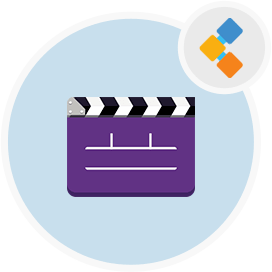
Pitivi Open Source Video Editing Software
Free Video Trimmer Based On GStreamer Multimedia Framework
Pitivi is a highly creative video editor that supports any format of video for editing. Real-time trimming previews, non-modal cutting, are prominent features.
Overview
Pitivi is an open source video maker with powerful provisions for the users. It is free, flexible, and comes with self-hosting capabilities. Moreover, it is supported by the GStreamer Multimedia framework that is also an open source software to create media applications. However, it has the ability to accept and process any format for videos for editing purposes. Further, it provides powerful features such as industry-standard transitions, video/audio effects, animated effects, and filters. So, it is very precise and with the capabilities of automatic zoom adjustment.
After that, the dashboard of this easy video maker is logical where users can drag and drop files. There is a timeline to process the video clips along with other operations such as scrolling, zooming, trimming, splitting, and more. Therefore, users can easily export the edited videos from the user interface.
Then, this open source video editor tool is secure, efficient, and extensible, and written in Python. Therefore, users can find documentation regarding deployment and development.
Features
Pitivi offers the following key features:
- Automatic Zoom Adjustment
- Real-time Trimming Previews
- Rich Timeline, Filter, Searching
- Animated Effects
- Roll Editing, Extensible
Installation Instructions
Once pre-requisites are in place, open the command line and run the following command to clone the source code:
git clone https://gitlab.gnome.org/aleb/cerbero-pitivi.git
After that, run the following command:
/cerbero-uninstalled bootstrap
Now, start the build by running the following commands:
cd cerbero-pitivi
./cerbero-uninstalled build pitivi
Finally, run this command to start this open source video editor tool:
./build/dist/darwin_x86_64/bin/pitivi
FAQs
Is Pitivi a window?
Pitivi is not available for Windows. There are many other similar open source video editors that such as Openshot, and Shotcut.
Is Pitivi full free?
Pitivi is completely free and anyone can download and deploy it.
What is Pitivi in Linux?
It is an open source video trimmer that comes with self-hosting capabilities. Moreover, it has many rich features that facilitate users in all aspects of video editing.
Is Pitivi open source?
This creative video editor is open source. In addition, you can find all the documentation here.
Is video editing a good skill?
In fact, video editing is very beneficial for the business if you are planning to do video marketing. Further, these free open source video makers assist you to make and edit high-definition videos in a very short span of time.
