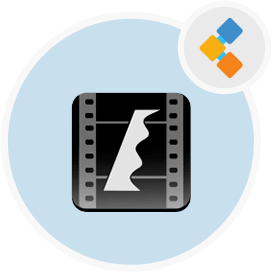
Flowblade Open Source Video Editing Software
Compose Business Videos With Free Multitrack Video Editor
Flowblade comes up with a configurable diverse track timeline. Drag & drop interface with many features such as batch render queues and powerful media controls.
Overview
Flowblade is an open source video editing tool. This software uses G’MIC that is an open source image filtering technology. It allows you to compose multiple images and audio into a single video. Further, it proves a multitrack timeline where users can drop multiple clips to make a final video. There rich editing features such as trim, insert, cut, multi trim, ripple trim, and keyframe. As far as the track timeline is concerned, it allows you to insert, append, overwrite, and drag & drop clips. Moreover, users can clone filters and clips using powerful controls.
This free video marketing strategy software provides rich timeline rendering options to achieve smooth video clips. Filter masking is also available where users can set custom filters. Above all, this open source video editor also offers clip parenting according to which users can set the position to follow other clips. Users can slow down / speed up or users even can create a reverse version of any clip. Likewise, there are a bunch of other features like timeline audio syncing, split part of the video clips, creating composited images, full track compositing mode, and many more.
Flowblade is written in Python with a little input from other languages such as HTML, JavaScript CSS. The installation procedure of this open source video editing tool is available with comprehensive documentation regarding usage and deployment.
Features
Flowblade offers the following key features:
- Open Source
- Fast
- Configurable
- Multi-Track Timeline
- Secure
- Clip Parenting
- Drag & Drop UI
- Rich Media Controls
- Blend & Transformation
- Video Effects
- Multiple text layers
- Color Effects
Installation Instructions
Flowblade is a script application. However, it can be launched without compiling anything.
Once pre-requisites are installed, run the following command to clone the source code:
git clone https://github.com/jliljebl/flowblade.git
Now, install the dependencies from this link.
Then, go into the cloned directory by running the following command.
cd flowblade-trunk
Finally, launch the application by running the following command:
./flowblade
