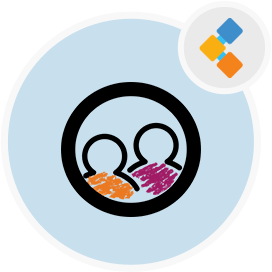
OpenMeetings Free Video Conferencing Software
Java-based video conferencing and instant messaging software
Apache OpenMeetings is a free and open-source web-based software for presenting online trainings, web conferencing, meeting recording and desktop screen sharing
Overview
Apache OpenMeetings is a free and open-source web-based software written in Java. It is used for presenting online trainings, web conferencing, collaborative white board drawing, collaborative documents editing and user desktop screen sharing.This software is based on a number of open source tools like OpenLaszlo RIA framework, Red5 Media Server, HTML5 and Flash. The communication takes place in a virtual meeting room.It is availabe in 30 + languages and it comes with lots of features.
Openmeetings is used to make conference video/audio calls, live chat training sessions, instant messaging, white board and other groupware tools. It uses API functions of Media Server for Remoting and Streaming Kurento. OpenMeetings provides lots of features like Audio and Video Conferencing, Meeting recording and Screen sharing, File Explorer, Moderating System, Multi-Whiteboard and Chat, User and room management, Private message center, Polls and Votes, Backup and much more. OpenMeetings is a project of the Apache and the old project website at GoogleCode will receive no updates anymore.
System Requirements
Requirements to setup Apache OpenMeetings include:
- Java SE 11
- Apache Maven 3.5.0 or later
- ImageMagick
- GhostScript
- OpenOffice or Libre Office
- MariaDB or MySQL
- FFMpeg
- SoX
- Git
Features
Some of the key features of Apache OpenMeetings are listed below:
- Audio and Video Conferencing
- Meeting recording and Screen sharing
- collaborative document editing
- Advanced File Explorer
- Moderating System
- Multi Whiteboard and Chat
- User and room management
- Private instant messaging
- API functions of Media Server
- Integrated calendar
- other groupware tools
- Polls and Votes
- white board
- Backup
Installation Instructions
Install Apache OpenMeetings On Ubuntu
Before installing Java, first install all necessary prerequisites. The latest stable release of OpenMeetings is 4.0.10 at time of writing these instructions. Now we can start downloading OpenMeetings after installing dependency packages. Open a terminal session or connect to your server and run the below command. To do this I’ll go to the /tmp/ folder and from there with the help of the wget command start the OpenMeetings download:
cd /tmp/
wget http://www-eu.apache.org/dist/openmeetings/4.0.10/bin/apache-openmeetings-4.0.10.tar.gz
Decompress the downloaded file in openmeetings folder and then move openmeetings to /opt/ folder:
mkdir openmeetings
sudo tar xvf apache-openmeetings-4.0.10.tar.gz -C openmeetings/
sudo mv openmeetings /opt/
Now access /opt/openmeetings and start the server:
cd /opt/openmeetings
sudo sh red5.sh openmeetings
Now you have to complete the installation from the web interface using your favorite web browser and visit the following address:
http://your-server-ip:5080/openmeetings
Next, press the > button, select MariaDB or MySQL, create the admin user and group, set up settings and configuring by completing the installation steps. Next, log in to use the application.
Congratulations! You have now set up the OpenMeetings tool. Enjoy!
