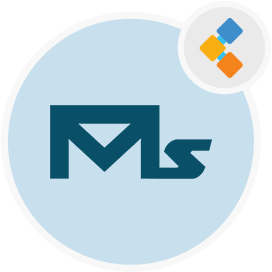
MailSlurper Transactional Email Service
Free SMTP server for testing emails in software development
MailSlurper is an open-source mail server software. It's a free SMTP server for software developers, useful for local and team application development.
Overview
MailSlurper is a 100% free and open-source mail server. It’s a simple and easy setup free SMTP server for testing during software development. MailSlurper is perfect for individual developers or small teams writing mail-enabled applications that wish to test email functionality without the risk or hassle of installing and configuring a full-blown email server.
MailSlurper comes with a responsive web-based admin panel, email attachments, SSL support, basic user authentications and runs on Windows, Linux, and macOS. It’s simple to use! Just set up MailSlurper, configure your code and/or application server to send mail through the address where MailSlurper is running, and start sending emails. MailSlurper will store those emails into a database.
It’s simple to use! Simply set up MailSlurper, configure your code and/or application server to send mail through the address where MailSlurper is running, and start sending emails! MailSlurper will capture those emails into a database for you to view at your leisure
If you are an individual software developer or a member of a software development team, MailSlurper can help you. It quickly allows you to find and inspect emails sent out of your applications. It easily runs on developer laptops, commodity hardware, or small virtual machines. It is designed to handle thousands of concurrent connections and work with various databases: SQLite, MSSQL, and MySQL.
If you are a software developer and working on a software project which send email, then MailSlurper can help you improve your workflow and development process without setting up a full email server.
Features
Following are the key features of MailSlurper Free SMTP Server
- Responsive web-based interface
- Themes
- Search for mails by subject, body, sender, or recipient
- Save frequently used searches
- Captures attachments
- The server runs on Windows, OSX, and Linux!
- Configurable to run on any address and port
- Support for SSL
- Basic user authentication
Installation
To begin first you must download the version of MailSlurper for your operating system. If you are on a Mac running OSX you will need to download the file named mailslurper-x.x-osx.zip. If you are going to run MailSlurper on Windows download the file named mailslurper-x.x-windows.zip.
The next step is to extract the contents somewhere and review the configuration file config.json. For this example let’s say you are going to run MailSlurper on your local machine. There are three addresses and ports that need to be configured.
- Web application address and port
- Services address and port
- SMTP server address and port
Let’s see what that might look like if we wanted to access the web-based administrator using http://localhost:8080, with services running on port 8888 and the SMTP server running on port 25. Configurations will look like following.
{
"wwwAddress": "localhost",
"wwwPort": 8080,
"serviceAddress": "localhost",
"servicePort": 8085,
"smtpAddress": "localhost",
"smtpPort": 2500,
"dbEngine": "SQLite",
"dbHost": "",
"dbPort": 0,
"dbDatabase": "./mailslurper.db",
"dbUserName": "",
"dbPassword": "",
"maxWorkers": 1000,
"autoStartBrowser": false,
"keyFile": "",
"certFile": "",
"adminKeyFile": "",
"adminCertFile": "",
"authenticationScheme": "",
"authSecret": "",
"authSalt": "",
"authTimeoutInMinutes": 120,
"credentials": {}
}
Explore
You may find the following links relevant:
