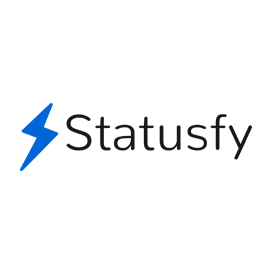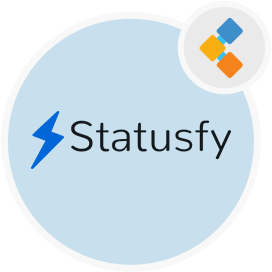
Statusfy Free StatusPage Software
Free And Open Source Status Page System For Every Business
Develop static generated or server rendered system with free status page software. Timely inform users about services downtime and system outages.
Overview
Statusfy is a free status page to showcase services uptime. It is an easy to use and open source status page system. It can be used by developers to create and deploy a fast static created or server rendered site to a variety of hosting services. Simply build incidents in Markdown, and Statusfy will produce all of the logic needed for the status page system. It allows developers to create a web application from the command line, allowing it to be easily customized to meet their needs.
Since page eed is critical for gaining visitor confidence, Statusfy’s core feature is the Progressive Web App. PWA speeds up page ly the most important HTML, CSS, JavaScript, and data at first. Use your own logo and configure the default theme to maintain your brand’s requirements. Without incurring costly server, deploy a static-generated status page system to a variety of hosting services.
Features
- Beautiful and Responsive UI
- Progressive Web App
- Incidents Reports
- Markdown Support
- Modern Stack
- Multi-language Support
- Easy Customization
- Hosting Flexibility
- SEO Friendly
- Google Analytics
- Hosting Flexibility
- Web Push Notifications
Installation
Make sure you have installed npx.
Create directory for your project.
mkdir statusfy
change the working directory.
cd statusfy
Run the initialization by using below command.
npx statusfy init
Install local dependencies.
npm install
Basic structure for your project will be created.
Create new incident.
npm run new-incident
Launch development server.
npm run dev
Generate static generated website with below command.
npm run generate
Generate server rendered website by following below commands.
npm run build
npm run start