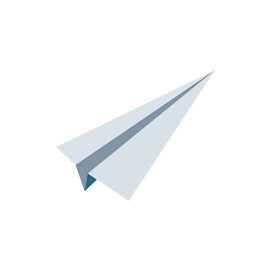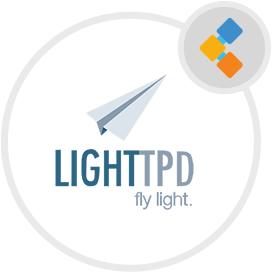
Lighttpd Web Server Solution Stack
Lighttpd | Open Source and Lightweight Web Server Solution
Lighttpd is a secure, fast and compliant web server, has much smaller footprint and robust CPU load control designed specially for high performance apps.
Overview
Lighttpd is an open source lightweight web server, designed specially for Linux machines. It doesn’t require a lot of memory and CPU usage. Which makes it one of the best for any project that needs speed and high performance. Lighttpd is the perfect solution for every server that is suffering speed or performance issues.
Known for it’s security, speed, compliance, and flexibility, Lighttpd is rapidly redefining efficiency of a webserver. Compared to other web servers like Apache and Nginx, Lighttpd has a small memory footprint. It provides effective management of the cpu-load.
Lighttpd web server provides advanced feature set including FastCGI, SCGI, Auth, Output-Compression and URL-Rewriting etc. So it allows web applications written in any programming language to be used with the server. Lighttpd’s FastCGI can be configured to support PHP. Other than PHP it also support other programming languages including Python, Perl, Ruby and many more.
System Requirements
- Ubuntu 18.04 Operating system
- Non-root user with sudo privileges configured on your server
Features
- Support for FastCGI, SCGI, CGI interfaces
- Small size, only 1MB
- Support for using chroot and mod_rewrite
- Very optimized CPU and RAM usage
- Support for TLS/SSL using OpenSSL
- HTTP/2 support
- TLS OCSP stapling
- TLS session ticket key rotation control
- mod_deflate brotli support
- mod_proxy makes HTTP/1.1 requests to backends (change from HTTP/1.0)
Installation Instructions
Installing on Ubuntu
Install Lighttpd web server using following command
$ sudo apt install lighttpd
To test installation, go to your website or IP address
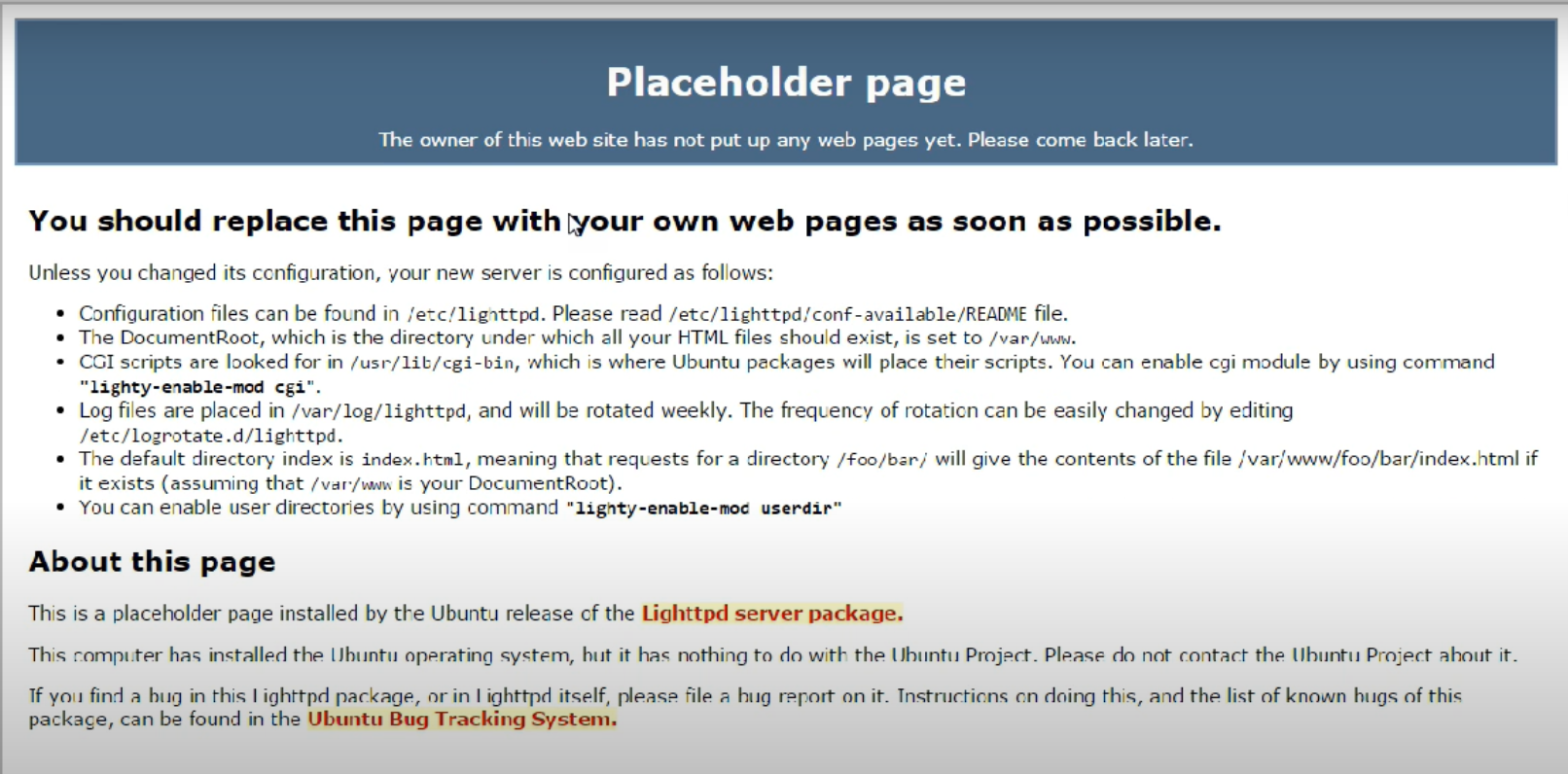
Installing from source
Download a release from www.lighttpd.net/download.
Use following commands to install via git
git clone https://git.lighttpd.net/lighttpd/lighttpd1.4.git
cd lighttpd1.4
./autogen.sh
Use these commands if you want to install via svn
svn checkout https://github.com/lighttpd/lighttpd1.4/trunk lighttpd1.4
Fetch updates
svn update
To install dependencies, run this command
apt-get build-dep lighttpd
Configure
./configure --help
Build using make command
make
After a successful build, now install the package
su make install