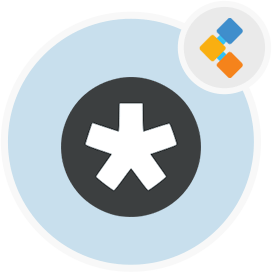
Diaspora Free Social Network Platform
Self-Hosted Privacy-Oriented Social Networking Service
Diaspora is a free decentralized social network alternative to Facebook. It gives you control over data, social connections and rich communication features.
Overview
Diaspora is a free, open source social network tool. It is rich-featured and comes with self-hosting capabilities. The architecture of this enterprise social network software supports decentralization where anyone can host a pod. However, it is fast, lightweight, and easy to host on your own servers. Further, this free collaboration software is highly secure, offers the utmost data privacy, and lets users make the connections as per their interests. Diaspora lets users make groups, share the documents, audio/video files, and multiple chat options with emojis. Moreover, participants can react to the posts, reshare them tag and mention other participants using hashtags.
In fact, this decentralized social network enables you to make separate groups for friends, family, and colleagues. Above all, users can hide their identity while communicating with the other participants of the network. Diaspora offers integration with other major social media platforms such as WordPress accounts, Tumblr, and Twitter.
This social network tool is written in Ruby, Ruby on rails along with some input from other languages such as JavaScript, and HAML. Further, there is a vibrant community that actively responds to queries and bugs. In addition, all the documentation is available regarding development and deployment.
System Requirements
Requirements to setup Diaspora include:
- Ruby, RubyGems
- MySQL, Redis, OpenSSL
- Git, Bundler, ImageMagick
Features
Diaspora offers the following key features:
- Self-Hosted
- Decentralization
- Integration With Twitter & Tumblr
- Privacy-Oriented
- Mentions, Tags, Emojis, Reactions
- Interest Based Groups
- Extensible
Installation Instructions
Run the following command to install the packages
yum install tar make automake gcc gcc-c++ git net-tools cmake libcurl-devel libxml2-devel libffi-devel libxslt-devel wget redis ImageMagick nodejs libpq-devel
Run the following commands to setup user for Diaspora
adduser diaspora chmod 755 /home/diaspora su - diaspora cd ~
After that, create a user with the privilege to create databases.
CREATE USER diaspora WITH CREATEDB PASSWORD '<password>';
Once all the pre-requisites are installed, run the following command to clone the source code.
cd ~
git clone -b master https://github.com/diaspora/diaspora.git
cd diaspora
Copy the configuration files
cp config/database.yml.example config/database.yml
cp config/diaspora.toml.example config/diaspora.toml
username: Make sure to use the right username you created for diaspora. password: Make sure to use the right password for the user your created for diaspora.
You can visit this page for further configurations.
Then, run the following commands to install the Ruby libraries required.
gem install bundler
script/configure_bundler
bin/bundle install --full-index
RAILS_ENV=production bin/rake assets:precompile
Finally, start the server by running the following command
./script/server
FAQs
Is Diaspora free?
Yes, this social network tool is free and provides easy procedures to set up on servers.
Is Diaspora open source?
Diaspora is open source and comes with detailed documentation regarding development and deployment.
What is Diaspora?
Diaspora is a free social network tool that is an alternative to Facebook due to its rich features and integrations.
Is Diaspora decentralized?
In fact, this free social platform is based on decentralization where anyone can host a pod on their own premises.
Does Diaspora offer integrations?
Yes, it is highly extensible and offers integration with other major social platforms such as Twitter and Tumblr.
