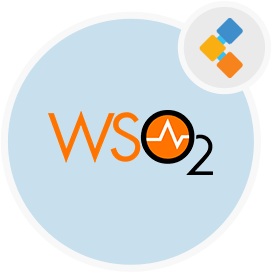
WSO2 Open Source Identity Server
Build Access Management Platform with Free Identity Server
Free WSO2 authentication server supports all identity standards to provide authentication and expose APIs to integrate with user databases to manage identities.
Overview
In the present point of digital time, there are numerous teams in different departments working with unique roles. Further, there is always a high risk of a security breach to the user’s data integrity. Businesses need to be proactive to protect internal resources and provide easy access to the resources to all the entities such as employees, partners, vendors, and customers using a federated identity management system.
WSO2 is an open source identity server that comes up with a complete identity and access management solution to provide a protective layer of security over the business’s network. However, this identity manager serves Single Sign On with multi-factor authentication which lets users access the internal resources across multiple applications and devices by entering credentials only one time.
WSO2 also provides a user interface for login which runs separately as a web application and can be customized. In addition, this identity access management solution offers a management console where the admin user can create users with unique roles. Moreover, this federated identity management system is a completely free and open source that works across many platforms like Services, Enterprise Applications, and APIs. After that, it has comprehensive documentation regarding its workflow, development, and deployment. It is mainly written in Java with some input from other languages such as JavaScript, HTML.
Features
- Multi Factor Authentication
- Customizable UI
- High Performance
- Inbound/Outbound Provisioning
- Flexible
- Secure
- Cloud Integrations
- SSO
- Identity Provider
- Authentication
Installation
Run the following command to clone the repo:
git clone https://github.com/wso2/product-is.git
Then, run the below maven command from product-is directory:
mvn clean install
After that, extract the downloaded/built binary distribution which you can find the binary distribution in product-is/modules/distribution/target directory.
Run the wso2server.sh or wso2server.bat file in the /bin directory.
So,access https://localhost:9443/carbon/ after server starts.
Finally, access the user dashboard at https://localhost:9443/myaccount.
