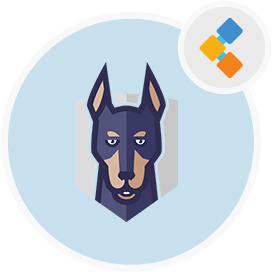
Snyk Free Security Software
Find and Fix Vulnerabilities in Open Source Dependencies
Open source web vulnerability scanning tool to find & fix vulnerabilities continuously in dependencies pulled from RubyGems, npm, PyPI, Maven and more
Overview
Snyk is CLI build-time security/vulnerability/risk scanning tools supporting Ruby and other languages with many safe defaults. Continuously and automatically finding, fixing and monitoring vulnerabilities in open-source dependencies throughout your development process. Security at scale requires application developers to be the first step in the security process to test website vulnerability. Snyk open source application security helps developers to develop fast and stay secure. Secure all the components of the modern cloud native applications in a single Snyk open source scanning tool. Snyk’s cloud app security platform is purpose built to be easily used by open source developers for secure and risk free development at scale and speed.
Snyk web application security solution is helping developers to use open source dependencies and stay secure. Snyk is free cloud app security software for open source. Snyk automatically find, fix, monitor and prevent vulnerabilities in your Ruby, Node.js, Java, Python and Scala applications. Snyk monitors and tracks vulnerabilities in over 800,000 open source software and helps protect over 25,000 applications online. 83 percent of Snyk web application vulnerability scan application users found risks and vulnerabilities in their online applications, and new vulnerabilities are disclosed regularly, putting your application at risk.
System Requirements
In order to install open source Snyk utility CLI tool, you’ll need to install following dependencies and prerequisites:
- A project with Snyk supported language e.g Ruby
- Code project using open source packages
- Project deployed on supported source code management system e.g GitHub
- Create a Snyk account by visiting to Snyk site
Features
Some of the great list of features of Snyk CLI and build-time tool to find and fix known vulnerabilities in open-source dependencies are:
- Find vulnerabilities by running snyk test on a project in CI process.
- Fix vulnerabilities using snyk wizard and snyk protect.
- Snyk wizard walks you through finding and fixing known vulnerabilities in a project.
- Alert snyk monitor records the state of dependencies and any vulnerabilities on snyk.
- Prevent new vulnerable dependencies by running snyk test in CI process when vulnerable Node.js or Ruby dependencies are added.
Installation
Install Snyk For Ruby
Snyk supports testing, monitoring and fixing Ruby projects in the CLI and Git integrations that have their dependencies managed by Bundler. Now please follow below step by step guide to set up Snyk. The Snyk utility CLI tool allows you to get started using the command line to install on npm run:
npm install -g snyk
Once installed you will need to authenticate with your Snyk account:
snyk auth
Test your local project with:
snyk test
Get alerted for new vulnerabilities with:
snyk monitor
Run below command to get a quick overview of all commands with more details and examples:
snyk iac --help
Snyk is also provided as a set of Docker images that carry the runtime environment of each package manager. For example, the npm image will carry all of the needed setup to run npm install on the currently running container. Currently there are images for npm, Ruby, Maven, Gradle and SBT. The images can perform snyk test by default on the specified project which is mounted to the container as a read/write volume, and snyk monitor if the MONITOR environment variable is set when running the docker container. Please see the following RubyGems image example on how to run Snyk inside docker:
The host project folder will be mounted to /project on the container and will be used to read the dependencies file and write results for CI builds. Here’s an example of running snyk test and snyk monitor in the image for RubyGems:
docker run -it
-e "SNYK_TOKEN="
-e "USER_ID=1234"
-e "MONITOR=true"
-v ":/project"
snyk/snyk-cli:rubygems test --org=my-org-name
The following Ruby on Rails manifest files are supported:
Gemfile
Gemfile.lock
The following environment variables can be used when running the container on docker:
SNYK_TOKEN
USER_ID
MONITOR
PROJECT_FOLDER
ENV_FLAGS
TARGET_FILE
To add projects, view vulnerability results for imported projects and then fix vulnerabilities via fix pull/merge requests, please check Getting started with Snyk Open Source
Congratulations! You have successfully installed Snyk CLI and build-time tool. Enjoy!
Explore
In this article we discussed about Snyk open source security software. To learn about other open source security software, please visit following page:
