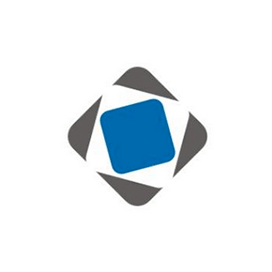CUBA Platform Free RAD Framework
Powerful Java Based Rapid Application Development Tool
Cuba Platform provides a modular architecture to build scalable web apps. This code generation software offers compatibility with all popular RDBMS & REST API.
Overview
Cuba Platform is a completely open source framework that lets users build multi-tiered web applications. It is a component-based ecosystem that lessens the dependencies of modules/components with one another. However, this rapid application development platform offers many RAD tools to speed up platform-based development and deployment.
Firstly, This free code generator provides a REST API to perform CRUD operations, uploading / downloading files, and many more. In addition, REST API uses the OAuth2 protocol for authentication. Secondly, there are an easy configuration and migration of relational database management systems. Thirdly, Cuba Platform uses built-in users directory LDAP, SSO for authentication, and lets users define roles based on permissions. In addition, it is written in the Java Spring framework and provides many add-ons for the front end and back end that can be enabled easily.
Above all, this open source rapid application development platform offers its own development tool named Cuba Studio. However, Cuba Studio leverages the support of IntelliJ Platform. It is also open source and provides a bunch of features such as scaffolding options, hot deploy, and many more features that boost up agile software development. Lastly, this rapid prototyping software provides complete documentation available for developers and users.
System Requirements
Requirements to setup CUBA Platform include:
- CUBA Gradle Plugin
- Java 8 Development Kit (JDK)
Features
Following are the key features of CUBA Platform
- Open Source
- Scalable
- Support For OAuth2
- Multilingual
- Intuitive UI
- Secure
- Support For LDAP And SAML
- Support for SSO
- Cuba Studio
- Comprehensive Documentation
- REST API
- Modular Architecture
- Several Add-ons
- Rich Development Tools
- Reporting Engine
Installation Instructions
First clone the repo using the following command:
git clone https://github.com/cuba-platform/cuba.git
After that, Your directory should look like this after cloning CUBA Gradle Plugin and CUBA:
Work/ cuba/ cuba-gradle-plugin/
Now, open the terminal and run the following commands to build and install the plugin into your local Maven repository:
cd work cd cuba-gradle-plugin/ gradlew install
After that, run these commands:
cd ../cuba gradlew install
So now, For using snapshot version, edit the build.gradle file by changing the ext.cubaVersion property and add mavenLocal() to the repositories section
In the last, build and deploy your application by running the following command:
gradlew deploy