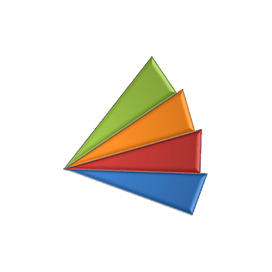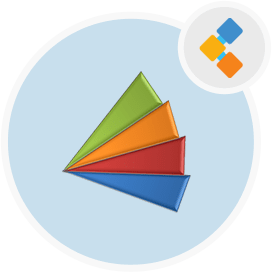
Apache Isis Free RAD Framework
Build Domain Driven Apps With Apache Isis RAD Framework
Apache Isis is Java based rapid application generator. It provides many RAD tools such as Swagger UI, Wicket Viewer OOUI, Cucumber Framework, and REST interface
Overview
Apache Isis is a recommended choice for agile development. It lets you build a prototype of your application and generates the user interface automatically. You just provide your entities with their relationships and this open source RAD software will generate a web app and REST API with all the source code files. Therefore, It provides a responsive user interface built with Bootstrap.
This open source rapid application development framework supports multitenancy. Hence, a user with the role of admin can access the multiple tenants. In addition, a Java security framework Apache Shiro is integrated with Apache Isis for authentication and authorization. Further, there is an intuitive dashboard that lets you perform aggregations on the data coming from various sources. After that, users can perform actions over the entities and these actions can be placed inside mixins too. However, It provides REST API and a front end that can be integrated with third party applications.
Above all, this free RAD software is written in Java Sprint Boot, Apache Wicke, RESTEasy, DataNucleus Acess Platform, Lombok, and Byte Buddy. Moreover, It is a fast, secure, and completely open source with all the supporting documentation.
Features
Apache Isis offers the following key features:
- Multitenancy
- Wicket Viewer OOUI
- Open Source
- REST Interface
- Responsive Layout
- Support For Byte Buddy
- Swagger UI
- Support For Cucumber Framework
- Third Party Integrations
- Support For Lombok
- Apache Shiro Implemented
- Support For RESTEasy
- Support For DataNucleus Acess Platform
Installation Instructions
After installing the above prerequisites, run the following command
curl https://codeload.github.com/apache/isis-app-simpleapp/zip/2.0.0-M4 | jar xv
Once command is successful, go into the generated directory
cd isis-app-simpleapp-2.0.0-M4
Now, run this command
mvn clean install<br></br>
Finally, following command will compile and run the app
mvn -pl webapp spring-boot:run
Access the application into the browser at this URL http://localhost:8080.