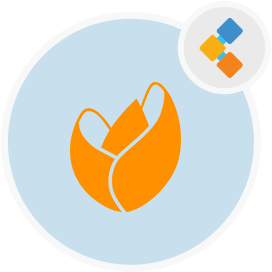
Tuleap Free Project Management Software
Free Project Management Tool for High-Quality Software Development
Tuleap helps software development teams to better collaborate by adopting Agile and DevOps practices.
Overview
Tuleap is a PHP based open source project management software. It aims to manage projects for every type of software development team, small, midsize, large, waterfall, agile, or hybrid. But it focuses more on Agile. With Tuleap, you build a competitive edge over other products. It Accelerates the delivery and quality of customer-focused solutions.
Tuleap claims to be the number one open-source project management software for agile development and DevOps. It is an all in one solution for Project Management, Issue Tracking & Software Development. Because of this all in one nature you don’t have to manage separate tools for version control, code reviews, or continuous integrations. You get all the solutions in a single package.
It has a very intuitive dashboard that lets you make better decisions with accurate metrics. And helps you for better visibility across teams, projects, and products. Helps you figure out bottlenecks, improve project predictability. With the best DevOps practices, you can automate versioning, build, test, and release.
Whether you are a small team or large if you are looking for an all in one solution for your software development needs. And your focus is Agile development, then Tuleap is a very good choice for you.
System Requirements
To install Tuleap you will need a fully dedicated server. It can be virtualized or physical. It is not recommended to install Tuleap on a server that hosts other applications. Tuleap provides a full suite of software and is deeply integrated with its host system. Installing Tuleap on a mutualized server will certainly cause probleme in both Tuleap and your other applications.
Features
Agile & Project Management
- Centralize agile project activities with a single solution to plan, track, develop, deliver and maintain apps
- Start easily with shared agile best practices and evolve with your teams.
- Create corporate project templates while giving each project manager the freedom of a customizable workspace
- Comply with your business and industry standards like ISO, CMMI and ITIL
Issue Tracking
- Centralize all work, standardize your process. Track any type of items: requirements; stories, tasks, bugs, requests, to-do’s…
- Prioritize and assign work to help your team build products faster.
- File and track activities in one place so you can prioritize them. Every teammate knows once they have been achieved.
- Store and track every item and every change
- Automatically links all work items backward and forward
- Automate workflow to decrease manual work
- Create advanced searches and display exactly the information you want to see
Continuous Software Development
- Get an unlimited number of repositories per project
- Link commits back to issues, specs and deliveries
- Browse and diff code online
- Improve traceability by forcing references in commit messages
- Trigger Jenkins builds on commit
- Web hook on Git push
- Get email notifications
Test Management-CI
- Create, plan, automate et execute testing plans with one single tool with an intuitive interface.
- Think and plan tests from the very beginning of the product conception
- Define test cases, automated and manual ones in one simple place.
- Split big manual tests into steps.
- Create automatically campaigns with tests created in a milestone.
- Gain real-time insights into application quality and easily create new bigs when tests fail.
- Replicate test suites for regular campaigns.
- Execute Jenkins jobs directly from Tuleap Test Management® interface
- Group test cases into campaigns based on type, importance, product feature, testing environment, etc.
Track and Trace your Requirements
- Capture, collaborate on, and manage requirements or user stories
- Create custom requirements approval and validation processes with advanced workflow
- Plan requirements development
- Generate test cases based on requirements
Tuleap Document Manager
- Centralize project documentation in a single space
- Create new versions
- Complete document reviews painlessly with approval workflow
- Control who can modify what
- See what’s changed with document history
Installation
The full installation is the common way to install tuleap. It uses your distribution package system and will provide a fully configurable and adjustable environment. It is robust so you can deploy production environment this way.
Install EPEL You will need EPEL for some dependencies
yum install -y epel-release
If you use Red Hat, you will need to activate the Optional channel. Install the Software Collections repositories
On CentOS this is done by:
yum install centos-release-scl
On RedHat this is done by:
yum-config-manager --enable rhel-server-rhscl-7-rpms
Install remi-safe repository (needed for PHP dependencies):
yum install https://rpms.remirepo.net/enterprise/remi-release-7.rpm
Install Tuleap repositories Create a /etc/yum.repos.d/Tuleap.repo with this conten
[Tuleap]
name=Tuleap
baseurl=https://ci.tuleap.net/yum/tuleap/rhel/7/dev/$basearch
enabled=1
gpgcheck=1
gpgkey=https://ci.tuleap.net/yum/tuleap/gpg.key
Install Tuleap by running the following command:
yum install -y \
rh-mysql57-mysql-server \
tuleap \
tuleap-plugin-agiledashboard \
tuleap-plugin-graphontrackers \
tuleap-theme-burningparrot \
tuleap-theme-flamingparrot \
tuleap-plugin-git \
tuleap-plugin-pullrequest
Configure the database
Ensure that
/etc/opt/rh/rh-mysql57/my.cnf.d/rh-mysql57-mysql-server.cnf
contains
sql-mode=NO_AUTO_CREATE_USER,NO_ENGINE_SUBSTITUTION
in section [mysqld]
# Add 'sql-mode' parameter after [mysqld]
sed -i '20 a sql-mode=NO_AUTO_CREATE_USER,NO_ENGINE_SUBSTITUTION' /etc/opt/rh/rh-mysql57/my.cnf.d/rh-mysql57-mysql-server.cnf
# Activate mysql on boot
systemctl enable rh-mysql57-mysqld
# Start it
systemctl start rh-mysql57-mysqld
# Set a password
scl enable rh-mysql57 "mysqladmin -u root password"
Setup
Please do not repeat this step twice. This script should only be executed once. If you have any errors in the previous steps, be sure to fix those before continuing.
As root, run:
/usr/share/tuleap/tools/setup.el7.sh \
--configure \
--server-name=FQDN \
--mysql-server=localhost \
--mysql-password=XXXXX
With:
- FQDN being the name of the server as you access it on your network (localhost for a local test, tuleap.example.com with a DNS entry 192.168.1.123 if you only have an IP address)
- XXXXX being the password of root password of the db configured earlier.
- Ensure the firewall is properly configured. Open needed ports:
- Web (TCP/80 & TCP/443)
- SSH (git, admin): TCP/22
Mail configuration
Tuleap interacts with Postfix to process mails. The following lines should be uncommented/modified in the main Postfix configuration file generally located in /etc/postfix/main.cf:
myhostname = mytuleap.domainname.example.com
alias_maps = hash:/etc/aliases,hash:/etc/aliases.codendi
alias_database = hash:/etc/aliases,hash:/etc/aliases.codendi
recipient_delimiter = +
First connection
Once these steps are completed, you can access the Tuleap server with the web interface. Go to your Tuleap domain name
Default site administrator credentials can be found in /root/.tuleap_passwd. Store it securely and delete the file as soon as possible.
