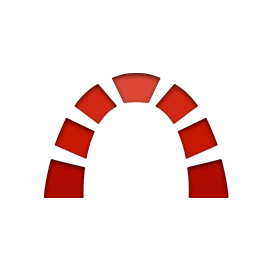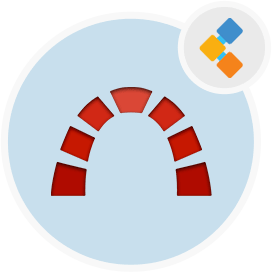
Redmine Free Project Management Software
Free Project Planning Tool for Tasks and Activities Tracking
Open source project management tool for issue tracking, task and knowledge management. It supports seamless integration with Git, SVN, CVS and Mercurial.
Overview
Redmine is a free and open source project management framework for task management, issue tracking, and resource management. It is pretty simple to extend and customize as per your business needs with custom fields feature. Redmine self hosted project management tool permission management and role management features provide flexible control of user access. Open source redmine is a lightweight and easy to use best web based project management software that let you manage your projects, teams, and resources. It’s Gantt chart and customized reports features provide additional support to project planning and visualization. Plan your projects using drag and drop in easy redmine gantt chart project management dashboard. Benefits of redmine gantt Plugin are easiest planning of tasks, gantt chart milestones and the projects.
Redmine is Ruby on Rails based self hosted task management open source tool with multiple database support. You can integrate it’s bug tracking system and project issue tracker with top source control software such as SVN, Git, CVS, Mercurial, etc. It is open source alternative to jira and best project collaboration tool. It also provides knowledge and document management features to write up support documents, technical information, and user manuals. Moreover, it helps your teams to collaborate with discussion forum feature. Its email security notification feature notifies administrators on significant events in security settings e.g. change password, a role assigned or removed, etc. Redmine open source bug tracking tool is equipped with all the modern features to help your teams to be more productive.
System Requirements
Redmine is Ruby on Rails and MySQL / Postgres based issue tracking, time tracking and online project tracking software. It requires following software.
- Ruby 2.3+
- Rails 5.2+
- MySQL 5.5+ / Postgres 9.2 + / SQLite 3
Features
Redmine has all the advance features that you can envision from top project management software. Project management software main features include
- Multiple projects support
- Multiple subproject support
- Flexible role based access control
- Flexible issue tracking system
- Gantt chart and calendar
- Time tracking functionality
- Custom fields
- News, documents & files management
- Per project wiki and forums
- Repository browser and diff viewer
- Feeds & email notifications
- Multiple LDAP authentication support
- User self-registration support
- Multilanguage support
- Multiple databases support
Installation
Installation using Github
First make sure you have installed all the dependencies. Clone the latest Redmine pms project management system repository into document root folder:
git clone https://github.com/redmine/redmine
Create MySQL Database with following commands:
CREATE DATABASE redmine CHARACTER SET utf8mb4;
CREATE USER 'redmine'@'localhost' IDENTIFIED BY 'my_password';
GRANT ALL PRIVILEGES ON redmine.* TO 'redmine'@'localhost';
Copy config/database.yml.example to config/database.yml and edit this file in order to configure your database settings for “production” environment. Example for a MySQL database (default port):
production:
adapter: mysql2
database: redmine
host: localhost
username: redmine
password: "my_password"
Install Bundler first if you use Ruby 2.5 or earlier:
gem install bundler
Then you can install all the gems required by Redmine free agile project management software using the following command:
bundle install --without development test
Generating a new secret token invalidates all existing sessions after restart.
bundle exec rake generate_secret_token
Create the database structure, by running the following command under the application root directory:
RAILS_ENV=production bundle exec rake db:migrate
Windows syntax:
set RAILS_ENV=production
bundle exec rake db:migrate
Insert default configuration data in database, by running the following command:
RAILS_ENV=production bundle exec rake redmine:load_default_data
Redmine will prompt you for the data set language that should be loaded; you can also define the REDMINE_LANG environment variable before running the command to a value which will be automatically and silently picked up by the task. Unices:
RAILS_ENV=production REDMINE_LANG=fr bundle exec rake redmine:load_default_data
Windows:
set RAILS_ENV=production
set REDMINE_LANG=fr
bundle exec rake redmine:load_default_data
The user account running the application must have write permission on the following subdirectories: files (storage of attachments) log (application log file production.log) tmp and tmp/pdf (create these ones if not present, used to generate PDF documents among other things) public/plugin_assets (assets of plugins) E.g., assuming you run the application with a redmine user account:
mkdir -p tmp tmp/pdf public/plugin_assets
sudo chown -R redmine:redmine files log tmp public/plugin_assets
sudo chmod -R 755 files log tmp public/plugin_assets
Note: If you have files in these directories (e.g. restore files from backup), make sure these files are not executable.
sudo find files log tmp public/plugin_assets -type f -exec chmod -x {} +
Test the installation by running WEBrick web server:
bundle exec rails server webrick -e production
Once WEBrick has started, point your browser to http://localhost:3000/. You should now see the application welcome page.
FAQs
What is Redmine?
Redmine is a very popular web based flexible project management and issue tracking system. It supports several database and allows users to manage multiple projects and associated subprojects. It is written using Ruby on Rails framework and includes features like project wikis and forums, time tracking and role-based access control.
Is Redmine open source?
Redmine is an open source and flexible project management tool. The source code of open source Redmine and free project tracking system is available at Github.
Is Redmine free?
Yes, Redmine is a free cross-platform, cross-database web-based project management and issue tracking tool. It is released under the terms of the GNU General Public License v2 (GPL).
Is Redmine better than Jira?
Redmine issue tracking tool is easier to use and faster to implement. Jira is more powerful and has a more visual workflow. Redmine is a flexible perfect project and task management tool for small size teams. Jira is more recommended for big companies or for high tech team members with agile skills.
Who uses redmine?
Redmine best open source task manager and top agile project management software is used by companies and teams with 10-50 employees or team members.
How do you close a project in redmine?
To close a project in redmine is an open source issue tracking tool, go to the project’s Overview > Close project. To reopen it again just click on ‘reopen’. Moreover, we have total three ways in Redmine self hosted issue tracker to manage a project’s status: delete, archive or close projects.