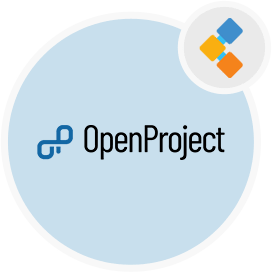
OpenProject Free Project Management System
Simple Project Software for Collaboration and Task Management
Free project management tool for Daily scrum, Sprint planning, Bug tracking, Burndown chart, Gantt charts, Kanban, Project workflow, and Project collaboration.
Overview
OpenProject is open source web-based project management workflow software that supports classical and agile project management. It allows you to create and visualize multiple projects with a shared timeline at once place. You can use Gantt Charts, Work Packages, and Calendar features to define project objectives, planning, and scheduling. OpenProject provides the simplest way to prepare, visualize, and communicate your product roadmap. Its task management and team collaboration’s features e.g. task list, comments, history, watcher, etc. make your team more productive and effective.
OpenProject also supports all the essentials features to manage and plan agile projects such as Scrum, Backlogs, Task Boards, Kanban, and Burndown Charts. It provides bug tracking, filters, workflows, custom fields, etc. features for your quality assurance and testing teams. Its time tracking, cost reporting, and budgeting features add a remarkable value to plan cost for each project phase. It supports wiki features for technical, support, and user-manual documents, OpenProject provides a complete set of features to plan, execute, and track your agile and conventional projects.
System Requirements
OpenProject is Ruby and PostgreSQL based free project management and tracking software. It requires following software.
- Ruby 2.6+
- PostgreSQL 9.5+
- Puma
- Apache / Nginx
Features
OpenProject has all the advanced features that you can anticipate from top agile and classical project management software. Key features include
- Online Gantt charts
- Work Packages
- Calendar
- Roadmap
- Product Timeline
- Simple Task Management
- Comments and History
- Watcher
- Agile Boards
- Backlogs
- Task Board
- Tracking
- Filters
- Workflows
- Custom Fields
- Time Tracking
- Cost Reports
- Budgeting
- Project wiki
- Contents
- Embed tables
- History
- Open Source
Installation
Installation using DEB/RPM packages
Import the PGP key used to sign our packages:
wget -qO- https://dl.packager.io/srv/opf/openproject/key | sudo apt-key add -
Add the OpenProject package source:
sudo wget -O /etc/apt/sources.list.d/openproject.list \
https://dl.packager.io/srv/opf/openproject/stable/10/installer/ubuntu/20.04.repo
Download the OpenProject package:
sudo apt-get update
sudo apt-get install openproject
To start the configuration wizard, please run the following command with sudo, or as root:
sudo openproject configure
Follow the configuration wizard steps and you have your OpenProject website ready to use.
