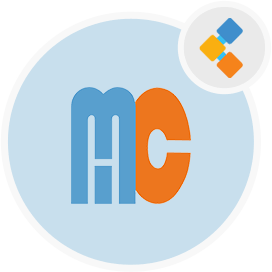
MyCollab Free Project Management Software
Open Source Alternative to Microsoft Project for Small and Medium Business
MyCollab is an open-source project management software with a clean and elegant design. It lets you collaborate with your team in realtime.
Overview
MyCollab is a Java-based open source project management software. Its Intuitive UI, rich features, high performance, and stability make it competitive with other popular tools in the market such as Redmine, Bugzilla, Mantis, etc. It’s a one-stop solution for all your project management needs.
Even though MyCollab is open-source and free. But, they do have a hosted cloud version. And, it comes with lots of advanced features. MyCollab services are backed by Amazon cloud services and it’s a lightning-fast rich feature, and updates regularly.
MyCollab not only provides the rich set features of Project Management, but it also provides Customer Management module and online collaboration methods. Whether you are a small team or large if you are looking for an all in one solution for your software development needs. Then, MyCollab is a very good choice for you.
System Requirements
MyCollab requires a running Java Runtime Environment (8 or greater), Java command should be presented in PATH environment and MySQL (InnoDB support recommended).
- Java Runtime Environment 8+: MyCollab could run when any JVM compatible platform such as Oracle JRE or OpenJDK.
- MySQL database, version 5.7+
- 1 GB RAM minimum, 2 GB RAM recommended
Features
MyCollab provides the rich set features of Project Management, Customer Management module and online collaboration methods.
- Project Management
- Activity stream and audit logging
- Kanban board
- Roadmap view
- Issues Management
- Tasks and dependencies management
- Milestones
- Time tracking (for premium users only)
- Invoice management (for premium users only)
- Risk Management (For premium users only)
- People and Permission management
- Reporting
We use MyCollab in our daily jobs to manage our customers information, projects. It is deployed in the production environment of our premium users, and we supported several organizations to deploy this community version on their servers as well. We take care of our open source edition similar than we do for our premium product, in fact both of them use the same code base structure. So feel free to use it in your business jobs!
Installation
Check Java requirements
You must need Java JRE 1.8 or higher to run MyCollab. Before you begin, you should check your current Java installation by using the following command:
java -version
Create the new MySQL Schema
Create the new MySQL schema with the following command
CREATE SCHEMA `mycollab` DEFAULT CHARACTER SET utf8mb4 COLLATE utf8mb4_unicode_ci ;
Download MyCollab
Go to https://mycollab.com/on-premise/ and select the appropriate MyCollab distribution for your organization. Download it and unzip on your local server, from now let’s call $MYCOLLAB_HOME is the folder where you unzip MyCollab distribution.
Install MyCollab on your server
Start MyCollab is different between Windows, and Unix.
Windows Open the Windows Explorer, go to the folder $MYCOLLAB_HOME/bin and click the bat file startup.bat
Linux, MacOS Open the terminal, go to the folder $MYCOLLAB_HOME/bin and run the script file startup.sh
The default port of running MyCollab is 8080. You are able to change the port by edit the value of the key server.port in the template configuration file $MYCOLLAB_HOME/config/application.properties.ftl. After running the executable file startup.sh (on Linux / MacOS) or startup.bat (on Windows) then you open the browser with the address http://::
