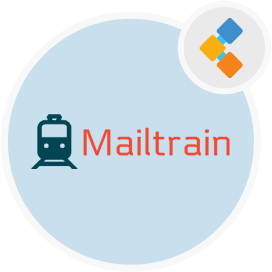
Mailtrain Free Newsletter Software
On Premise Alternative to Mailchimp for Email Marketing
Improve customer engagement with targeted emails on promotions, updates and grow business by converting subscribers into customers using analytics tools.
Overview
Mailtrain is Mailchimp clone and feature-rich self-hosted newsletter software that is great for sending emails to millions of subscribers. Mailtrain provides superb features such as campaign automation with analytics.
Mailtrain lets you maintain very large lists and you may manually add subscribers, through the API or import them from a CSV file. All lists come with custom field support, and even combine tags. You can add different resources such as custom fields, including text fields, numbers, drop downs & checkboxes, via the merge tags. Just send messages to list subscribers that fit preset segmentation rules. You don’t need to create independent and small separated lists.
Mailtrain is built on Node.js, and MySQL/MariaDB. The license for this open source newsletter software is GPL-3.0 (GNU General Public License v3.0).
System Requirements
In order to install Mailtrain, you must have the following softwares:
- Nginx
- Node.js 7 or greater
- MySQL v5.5 / MariaDB
Features
- Subscriber list management
- List segmentation
- Custom fields
- Email templates
- Large CSV list import files
- RSS Campaigns
- GPG Encryption
- Statistics
- Template Editors
- Automation
- Send via Multiple Providers
Installation
Install Mailtrain on Ubuntu 16.04 LTS using Github
Install Node.js and NPM
Install Node.js by using NodeSource APT repository.
curl -sL https://deb.nodesource.com/setup_8.x | sudo -E bash -
sudo apt install -y nodejs
Check the Node.js and npm versions.
node -v && npm -v
# v8.11.1
# 5.6.0
Install MySQL Server
Next, need to install database Server, use the following command to install MySql server
sudo apt-get update; sudo apt-get install mysql-server; mysql_secure_installation
Once, the database server is installed, use the following command to restart MySql server
sudo systemctl restart mysql
Create mailtrain database. Use following command to create database.
CREATE DATABASE mailtrain
Create a database user called "" with new password. and granted user full access to the database by running the following commands. Change with your desired database user and with your desired password.
CREATE USER ''@'localhost' IDENTIFIED BY '';
GRANT ALL ON .* TO ''@'localhost' IDENTIFIED BY '' WITH GRANT OPTION;
FLUSH PRIVILEGES; EXIT;
Install Nginx web server
Run below command to install Nginx.
sudo apt install nginx
Configure Nginx as reverse proxy. Run below command and add sample code in configuration file.
sudo nano /etc/nginx/sites-available/mailtrain.conf
server {
listen [::]:80;
listen 80;
server_name example.com;
charset utf-8;
client_max_body_size 50M;
location / {
proxy_set_header Host $http_host;
proxy_set_header X-Real-IP $remote_addr;
proxy_pass http://127.0.0.1:3000;
proxy_http_version 1.1;
proxy_set_header Upgrade $http_upgrade;
proxy_set_header Connection "upgrade";
proxy_next_upstream error timeout http_502 http_503 http_504;
}
}
Create symlink for mailtrain.conf configuration file so Nginx can use it for application.
sudo ln -s /etc/nginx/sites-available/mailtrain.conf /etc/nginx/sites-enabled/
Restart Nginx web server.
sudo systemctl restart nginx
Install and Configure Mailtrain
Create directory for Mailtrain installation.
sudo mkdir -p /var/www/html/mailtrain
Navigate to the document root directory of Mailtrain.
cd /var/www/html/mailtrain
Download and unzip Mailtrain.
wget https://github.com/Mailtrain-org/mailtrain/archive/master.zip
unzip master.zip
Run npm install
Copy config/default.toml as config/production.toml and update database settings.
sudo cp config/default.toml config/production.toml
sudo nano config/production.toml
Run the server.
NODE_ENV=production npm start
Congrats! You have successfully installed Mailtrain.
