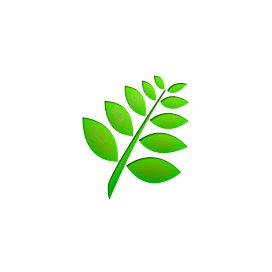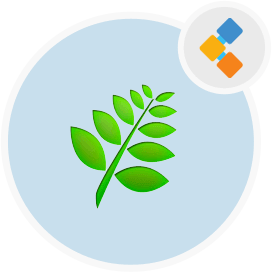
fatfreecrm Marketing Automation Software
Ruby on Rails Based Customer Relationship Management Platform.
FatFreeCRM open-source features group collaboration, campaign and lead management, contact lists, opportunity tracking and elegant in simplicity.
Overview
Fat Free CRM is an open source free Ruby on Rails based customer relationship management (CRM) system and it focuses on simplicity of use. Fat Free CRM includes features such as campaign management, group collaboration and lead management, contact lists, and opportunity tracking. Fat Free CRM can be customized by implementing callback hooks and extended by creating Rails plugins. With regards to system requirements, Fat Free CRM is available as SaaS software.
Fat Free CRM designed for small teams, business organizations and maintain information on all of their customer relations. It provides management of corporate information such as customer contacts, customer accounts, sales leads, and sales opportunities. It also manages activities such as meetings, employee tasks, phone calls, and followups. Some alternative products to Fat Free CRM include FIREBusinessPlatform, and SuiteCRM.
System Requirements
Fat Free CRM is a great free software to carry out project planning, tasks, activities of the day, week, month. It requires following software.
- Ruby 2.4+
- Rails 3.x or later
- MySQL v4.1.1 or later
- ImageMagick
- Bundler gem dependencies
- Linux 64-bit distributions supporting APT, like Ubuntu or Debian.
Features
Fat Free CRM has a good layout to manage and control everything that is important. FatFreeCRM new functionality, enhancements, and updates appear on regular basis and you can use it functionally very well.
- Lead management
- Campaign management
- Build campaigns
- Searching
- Free and open source
- Lead scoring
- Contacts and accounts
- Opportunities
- Permissions tab
- Navigation bar
- Task management
- Marketing Integrations
Installation
Install FatFreeCRM on Linux (Debian-based)
FatFreeCRM below instructions only work for 64 bit Debian-based Linux distributions such as Ubuntu. Grab a copy of FatFreeCRM from GitHub
git clone git@github.com:fatfreecrm/fat_free_crm.git fat_free_crm
Change current working directory to previously created one
cd fat_free_crm
Fat Free CRM supports MySQL database. The source code comes with sample database configuration files. You will need to copy the config for your chosen db:
cp config/database.mysql.yml config/database.yml
Edit config/database.yml and specify database names and authentication details. You may need to install some platform specific libraries to satisfy all the gem dependencies.
sudo apt-get install libmagick++-dev libxml2 libxml2-dev libxslt1.1 libxslt1-dev libyaml-dev
sudo apt-get install mysql-client libmysqlclient-dev
If you have trouble installing the DB dependencies, you will need to refer to the MySQL documentation for installation on your platform, before continuing. Once the above is complete, run the following command from the application’s root directory:
bundle install
Now you are ready to create the database:
rake db:create
You can configure Fat Free CRM settings, such as your host, base URL, language (locale), menu structures, default colors, and email authentication. Fat Free CRM settings are stored in three places, and are loaded in the following order:
config/settings.default.yml
config/settings.yml (if exists)
‘settings’ table in database (if exists)
Settings loaded last have the highest priority, and override any settings from the previous sources. Run database migrations and set up an admin user Run the following rake task:
rake ffcrm:setup
The previous command will migrate the database and prompt you for an admin user name, password and email. You can test drive Fat Free CRM by mple records that are generated on the fly mimic the actual use. mo will delete all existing data from your database.
rake ffcrm:demo:load
Now you should be able to launch the Rails server and point your web browser to http://localhost:3000
rails server
Congratulations! You have successfully installed FatFreeCRM application.