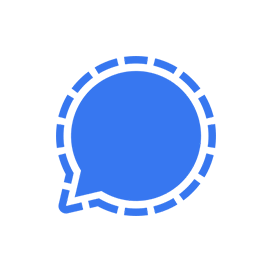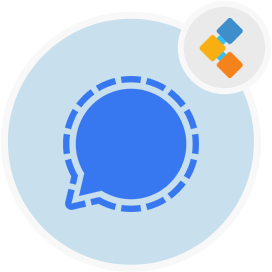
Signalapp Live Chat Software
Most Secure and Trusted Open Source Instant Messaging Platform
Signal is an open-source messaging app, designed to never collect or store any sensitive information by other third parties, just like WhatsApp
Overview
Using a secure texting app like Signal is a good idea for talking as the primary use of a phone. It is a lot easier to store and work with plain text than it is to do with audio. Signal is a trusted private messaging application and its simplicity allows you to seamlessly continue conversations back and forth between your mobile device and your desktop computer. Everything is end-to-end encrypted in order to keep your communication safe. It allows you to send high-quality private group, text, pictures, and video messages for free.
Signal desktop app is a bit more limited than the phone app. Signal Desktop is a Chrome app which links with your phone, so that all incoming and outgoing conversations are displayed consistently across all your devices. So, your contacts don’t have to guess where to message you. Signal code is free, open source, and available on GitHub. This allows experts to verify our protocols and implementations. Signal Desktop contains no advertisements and it is a secure messaging app for Android, iPhone, and desktop. Like other messaging apps, Signal can be used for texting, voice, and video calls etc. Signal supports every emoji like people, animals, food, objects and flags, etc.
System Requirements
Signal Desktop has below minimum OS system requirements
- Windows 64-bit: 7, 8, 8.1 and 10
- MacOS 10.12 and above
- Linux 64-bit distributions supporting APT, like Ubuntu or Debian.
Features
Signal is a privacy focused WhatsApp alternative application and it provides below functionality
- Private self destructing messaging
- Multiple devices and single identifier
- High-End encryption
- Customizable desktop notifications
- Emoji support
- Open source
Installation
Install Signal on Linux (Debian-based)
Signal Desktop is an Electron application that links with Signal on Android or iOS. Below instructions only work for 64 bit Debian-based Linux distributions such as Ubuntu, Mint etc.
Install signal official public software signing key.
wget -O- https://updates.signal.org/desktop/apt/keys.asc |\
sudo apt-key add -
Add signal repository to your list of repositories
echo "deb [arch=amd64] https://updates.signal.org/desktop/apt xenial main" |\
sudo tee -a /etc/apt/sources.list.d/signal-xenial.list
Update your package database and install signal.
sudo apt install apt-transport-https && sudo apt update && sudo apt install signal-desktop
To use the Signal desktop app, Signal must first be installed on your phone.
Congratulations! You have successfully installed Signal desktop application.