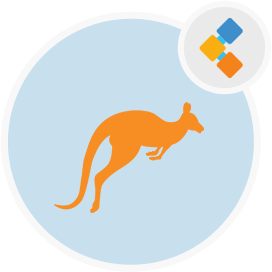
osTicket Free Ticketing System
Popular Free Ticketing Based Helpdesk and Customer Care System
Reliable Ticketing Based Helpdesk and Customer Support System to deliver swift responses to customer inquiries from your email, phone, and web-based form.
Overview
osTicket is an open source ticketing based helpdesk system with intuitive control panel and real-time reporting component to design personalized reports. It has easy to use inquires management module that allows you to create inquiries from your phone, email and web-based forms. osTicket helpdesk ticketing system software has strong community and wide range of plugins is available to extend functionally as per your business requirements.
osTicket offers wide range of features and options that empowers to tailor and deliver incredible client support experience for instance you can make custom departments, modify support framework pages and adjust ticket fields like including extra ticket fields. osTicket is an entirely flexible support ticket framework that offers numerous options to help tailor all parts of client support experience like messages sent to client, pages and notifications.
System Requirements
osTicket is PHP and MySQL based help ticketing system, you must have the following software
- PHP 5.6+ (7.3 recommended)
- MySQL 5.0+ (5.5 recommended) +
- Apache 2.4 + / Nginx 1.8 + / Microsoft IIS 7
Features
osTicket is a popular help desk ticket system software that is equipped with all the essential features to manage wide range of businesses like electrics, production, service provider, game development and construction. Important features include
Customer Portal
It has powerful customer portal that let you sign in with your email address and a ticket number and allow support team to register profile to get full access to all assigned tickets. It has strong knowledge base that ease users to self-service their activities.
Easy to Customize
osTicket offers wide range of customization features that let you customize Forms, Lists, Fields, Columns and Queues as per your business requirements. It helps you collect data from your customers when creating ticket in the way that suits your business necessities.
Help Topics
You can configure help topics for support tickets that will allow you to route inquiries to concern department for rapid response.
Tasks
Tasks can be related with tickets or they can remain solitary in the help desk. At the point when tasks are ticket-related, this keeps the tickets from being closed until all tasks inside the ticket are finished.
- Dashboard Reports
- Configurable Help Topics
- Ticket Filters
- Agent Collision Avoidance
- Assign, Transfer, & Referral
- Auto-Responder
- Thread Action
- Service Level Agreements
- Advanced Search
Installation
Installation using Github
Updating packages on your system to the latest release.
sudo apt-get update<br></br>sudo apt-get upgrade
On Ubuntu, you can install Apache Web server from the official apt repository:
sudo apt install apache2
To start the service manually, run:
sudo systemctl start apache2
Though the service is enabled to start on boot by default, manually allowing it you have to run:
sudo systemctl enable apache2
Next, need to install database Server, use the following command to install MySql server
sudo apt-get update; sudo apt-get install mysql-server; mysql_secure_installation
Once, the database server is installed, use the following command to restart MySql server
sudo service mysql restart
The next step is the to install PHP on Ubuntu:
sudo apt update
sudo apt-get install php php-{fpm,pear,imap,apcu,intl,cgi,common,mbstring,net-socket,gd,xml-util,mysql,bcmath}
Now, you have installed all the required software and the next step is to login to mysql server and create osTicket database. Use following command to create database. Change with your database name.
CREATE DATABASE
Create a database user called "" with new password. and granted user full access to the database by running the following commands. Change with your desired database user and with your desired password.
CREATE USER ''@'localhost' IDENTIFIED BY '';
GRANT ALL ON .* TO ''@'localhost' IDENTIFIED BY '' WITH GRANT OPTION;
FLUSH PRIVILEGES; EXIT;
Next, run the commands below to download and extract the downloaded file and move it into a new osTicket root directory.
sudo apt-get install curl wget unzip
curl -s https://api.github.com/repos/osTicket/osTicket/releases/latest \
| grep browser_download_url \
| grep "browser_download_url" \
| cut -d '"' -f 4 \
| wget -i -
ls osTicket
scripts upload
sudo mv osTicket /var/www/
cd /var/www/osTicket/upload/include
sudo cp ost-sampleconfig.php ost-config.php
sudo chown -R www-data:www-data /var/www/
Create a database user called "" with new password. and granted user full access to the database by running the following commands. Change with your desired database user and with your desired password.
CREATE USER ''@'localhost' IDENTIFIED BY '';
GRANT ALL ON .* TO ''@'localhost' IDENTIFIED BY '' WITH GRANT OPTION;
FLUSH PRIVILEGES; EXIT;
Create VirtualHost configuration file for osTicket on Apache configurations directory:
sudo vim /etc/apache2/sites-enabled/osticket.conf
Add content:
ServerAdmin <span id="cloakb665bd186c6476058479fa928a49f386">This email address is being protected from spambots. You need JavaScript enabled to view it.
DocumentRoot /var/www/osTicket/upload
ServerName osticket.example.com
ServerAlias www.osticket.example.com
Options FollowSymlinks
AllowOverride All
Require all granted
ErrorLog ${APACHE_LOG_DIR}/osticket_error.log
CustomLog ${APACHE_LOG_DIR}/osticket_access.log combined
Restart apache2:
sudo systemctl restart apache2
Installation using Docker
Pull osTicket Image from hub.docker.com:
docker pull osticket/osticket
Make sure you have a MySQL container running that osTicket can use to store its data.
docker run --name osticket_mysql -d -e MYSQL_ROOT_PASSWORD=secret \
-e MYSQL_USER=osticket -e MYSQL_PASSWORD=secret -e MYSQL_DATABASE=osticket mariadb
Now run this image and link the MySQL container.
docker run --name osticket -d --link osticket_mysql:mysql -p 8080:80 osticket/osticket
Once installation is completed then browse to your osTicket staff control panel at http://localhost:8080/scp. Login with default admin user & password:
* username: ostadmin
* password: Admin1
Congrats! You have successfully installed osTicket on Apache.
FAQs
What is osTicket?
osTicket is an open source customer support help desk management software that offers ticket management. The osTicket system is written in PHP language and is suited for small business help desk software enterprise customers.
Is osTicket open source?
osTicket is a widely used and trusted open source customer support ticket management software. It streamlines your it help desk ticketing software inquiries into a simple easy to use multiuser web interface.
Who uses osTicket?
The popular tools that integrate with osTicket help desk support software are Google Drive, Dropbox, Shopify, Zendesk, and Zapier etc.
Which ticketing tool is best?
Here are the best ticket management and support help desk software today:
- osTicket.
- HubSpot.
- ServiceNow.
- ConnectWise.
- Jira Service Desk.
What is an open source ticketing system in it support?
An open source customer help desk software or an open source ticketing system php mysql software is openly available for anyone to contribute, download, inspect, enhance and manipulate.
