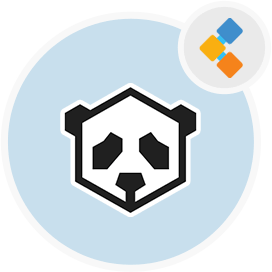
Panda3D Free Game Development Software
Innovative 3D Game Engine With Visualization And Simulation
Cross platform open source game making software with powerful features such as OpenGL, multiple render targets, rapid prototyping, and flexible asset handling.
Overview
Panda3D is an open source framework for building real-time 3D games. It provides rich animations, virtualization, and simulation. In addition, it is multiplatform and comes with support for Windows, macOS, and Linux. Moreover, it is flexible and provides a complete environment to produce innovative games. Further, this 3D game development software offers command-line tools to manage and optimize the source assets. This free tool is highly extensible and integrates third-party libraries such as Bullet physics engine, Assimp model loader, and OpenAL. However, there is an over-the-network profiling system that lets users understand frame movement.
This open source game maker is easy to set up and comes with self-hosting capabilities. Moreover, it provides quick prototyping features. Above all, it provides an SDK that can be downloaded for game development and game developers can implement their gaming ideas using C++ and Python.
After that, Panda3D is written in C++, Python along with the input from some other languages. Therefore, there is comprehensive documentation available regarding the development and deployment of this free game development software.
System Requirements
Requirements to setup Panda3D include:
- Visual Studio
- Microsoft Platform SDK
- DirectX SDK
Features
Panda3D offers the following key features:
- Open Source
- Performance Profiling
- Platform Portability
- Asset Handling
- Cross-Platform
- Support For DirectX, OpenGL
- Third-Party Integrations
- Rapid Prototyping
- Self-Hosted
- Secure
Installation Instructions
This installation guide is for Windows. Once all the pre-requisites are installed, run the following command in the terminal to clone the source code:
git clone https://github.com/panda3d/panda3d
It will most likely be in the C:\Documents and Settings<your user name> folder.
cd C:\panda_source
Now, run the following command:
makepanda\makepanda.bat
After that, run the following command to compile the source code:
makepanda\makepanda.bat --everything
Then, run the following command to make an installer, If you’ve used the .sln file to build Panda, and used “Release” mode, the installer .exe has already been created for you.
makepanda\makepanda.bat --everything --installer
This should take much less time because if you notice there will be a “built” folder in your C:\panda_source, this was created in the previous step.
