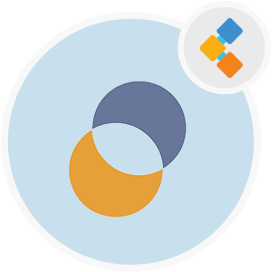
Orbeon Free Form Builder
Design, Build and Deploy Enterprise Level Web Forms
Orbeon is used to generate industrial level complex forms easily and quickly. Being platform agnostic, forms are accessible via desktop, laptops and mobiles.
Overview
Orbeon Forms is a popular open source form builder software that provides advanced features for the generating web forms quickly. It is an XML based form which heavily relies on HTML concepts. So the learning curve is not very steep for someone who knows HTML. It’s open source alternative of google forms, type form form.io and OhMyForm.
Orbeon From is a web based form building application, so it doesn’t require any other software but a web browser to design, build and deploy web forms. Forms generated by the Orbeon Form follows the standard web technologies which makes it easy to access on desktops, laptops and mobiles.
Data Security is very critical to businesses these days. Orbeon Form supports “Encryption at Rest” which means when the data is stored the database its encrypted and requires no further plugins or tools to secure your data. This feature helps you comply with the privcy regulations like GDPR.
Orbeon Form supports a simple drag and drop form builder which makes it very easy to generate web forms with little knowledge of html. It also supports advance level of validation, and automatic calculation for data population.
It also supports third party api integration which allows you to connect your web forms with third party api services as well as your own server backend to process the form data. It supports both JSON and XML format for external services to return response.
Orbeon Form beats various other online form builders like Google, TypeForm due to its advanced features of multi-page form support, pdf generation. You can generate pdf files either from a pdf template or from a form.
System Requirements
Orbeon Forms runs on any platform that supports:
- A Java runtime
- a Servlet 2.5 (or greater) container such as Apache Tomcat. For versions supported, see Tomcat.
Hardware requirements
We recommend you run Orbeon Forms on a dedicated server or instance that satisfies the following requirements:
- CPU: recent 4-core, or more, Intel Xeon or Core i7 or newer. We don’t recommend AMD CPUs (prior to the Ryzen line).
- RAM: 4 GB of RAM, or more, available to the Java Virtual Machine (JVM heap size).
If using AWS EC2, we recommend you start with a c4.2xlarge instance. For most projects, it is safe to start with a configuration along those lines, but you might want to have more powerful or multiple servers or instances (or equivalent) for situations calling for high availability, or to handle more load. When running Orbeon Forms PE on multiple servers or instances, you need one PE subscription per server or instance. For more details on sizing, see the section on how much load Orbeon Forms can handle.
Features
Following are the key features of Orbeon
- Internationalization.
- Access control.
- Multi page forms.
- Server stack.
- Liferay Support.
Installation Instructions
Java virtual machine configuration
Configure the Java VM with:
- -Xmx option for dedicated Java heap memory:
- on a development machine: at least 1 GB of Java heap: -Xmx1g
- on a production machine: at least 4 GB of Java heap: -Xmx4g
- -XX:MaxPermSize for “permgen” space (Java 1.7):
- use at least: -XX:MaxPermSize=256m
Also, make sure that you do not have tiered compilation when using Java 7
NOTE: On Unix systems, GIJ / GCG is not supported as there are reports of issues with that runtime environment and Orbeon Forms. Instead, we recommend you use the Oracle runtime Java environment.
Database setup
Out-of-the-box, forms you create with Form Builder, as well as data captured with those forms, will be saved in an embedded database called eXist. You can setup Orbeon Forms so this data gets stored in your relational database, but if you’re getting started with Orbeon Forms, you might to just use the embedded eXist, even if just temporarily.
Note that eXist will need to be able to write to the WEB-INF/exist-data directory, wherever Orbeon Forms .war file is uncompressed. So, especially if you’re on UNIX, make sure that this directory is writable by the process running your app server.
License installation (Orbeon Forms PE only)
- If you are running Orbeon Forms CE, you don’t need to install a license file.
- If you are running Orbeon Forms PE:
- complete the steps for your application server below
- you can obtain a full licence from Orbeon, or get a trial license
- before starting your servlet container, copy your license file under the Orbeon Forms WAR file as:
WEB-INF/resources/config/license.xml
With Orbeon Forms 4.1 and newer, you can also place license.xml file under the user’s home directory. For example, on Unix systems:
~/.orbeon/license.xml
Orbeon Forms first searches for the license file within the WAR, and if not found attempts to find it under the home directory.
The benefit of this approach is that you don’t have to find where the WAR file is deployed in your container, or to uncompress and recompress the WAR file with the license.
NOTE: Orbeon Forms uses Java’s System.getProperty(“user.home”) to identify the user’s home directory.__ This corresponds to the user running the servlet container and not necessarily to the user of the developer or system administrator.
Base URL for internal services
This step is sometimes optional.
Depending on your setup, if things don’t work out of the box (for example if you have database errors with the sample forms) you might have to set the oxf.url-rewriting.service.base-uri configuration property in your properties-local.xml file.
Often, it is enough to set it to the following (adjusting for port and prefix):
property
as="xs:anyURI"
name="oxf.url-rewriting.service.base-uri"
value="http://localhost:8080/orbeon"/
FAQs
Is there any cost associated with using Orbeon Forms?
Professional Edition (PE) builds are available through PE Subscription plans. Further commercial support is available with Dev Support plans. Community Edition (CE) builds are available free of charge whether your use it to build open source or commercial applications. The complete source code to Orbeon Forms CE is available free of charge and under real open source terms. The source code to Orbeon Forms PE is available to subscription customers on demand. With the open source code, you are free as you please to:
- extend the platform
- build applications on top of the platform
Note however that if you make changes to the existing Orbeon Forms code, you are bound by the terms of the LGPL license, which requires you to redistribute changes to the open source community when you distribute your application.
Can I use an older version of Orbeon Forms with a newer license file?
Yes, a license generated for a given version will work with previous versions of the software as well.
For example if you have a license file for orbeon Forms 2017.2, you can use it with Orbeon Forms 2017.1, and so on.
Can I use a newer version of Orbeon Forms with an older license file?
It depends:
- If your license file has a non-blank subscription-end date, then you can upgrade to any Orbeon Forms version published before that date. In other words, you can upgrade to any version of Orbeon Forms published while your subscription is active and your license file reflects that.
- If your license file has a blank subscription-end but has a non-blank version, then you can upgrade to any version up to and including the version specified. NOTE: Only the first two version numbers are checked. If your license file says 4.4, then you can use 4.4.1, for example. In other words, minor updates are always allowed.
- If your license file has neither a non-blank subscription-end nor a non-blank version, then there are no restrictions on the version of Orbeon Forms you can use.
The above is valid as long as the license hasn’t expired, if it has an expiration date specified.
In practice, the Orbeon Forms licenses we produce typically have the following features:
Starting February 2018:
- PE Basic licenses
- have an expiration date with a grace period
- have an empty version field
- have subscription-start and subscription-end dates
- PE Silver and PE Gold licenses
- have an expiration date with a grace period (except for grandfathered license renewals)
- have an empty version field
- have subscription-start and subscription-end dates
Until February 2018:
PE Basic licenses
- have an expiration date
- have a blank version field
- don’t have subscription-start and subscription-end dates
PE Silver and PE Gold licenses
- don’t have an expiration date
- have a specific version field
- have subscription-start and subscription-end dates
Will my license expire and cause the software to stop working?
Starting February 2018:
- Production licenses expire after a grace period (except for grandfathered license renewals).
- Non-production Basic licenses (as well as the older Dev licenses) expire after a grace period (except for grandfathered license renewals).
For details, see the New PE Gold Benefits and Perpetual Licenses Grandfathered .
Until February 2018:
- Production licenses don’t expire.
- Non-production Basic licenses (as well as the older Dev licenses) do expire.
- You can check whether there is an actual expiration by checking the expiration field of the license file.
What is the subscription-end field in the license file?
The subscription-end field is informative and indicates the end of the support subscription, when applicable.
What am I paying for when I acquire an Orbeon Forms PE Production subscription?
The first year, both:
- a license to install and use the software
- one year of support
The second and subsequent years:
- additional years of support
