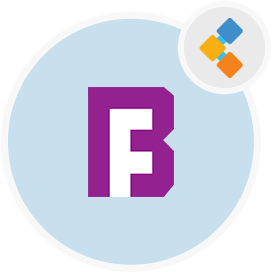
FormBuilder Free Form Builder
Create Configurable Form Templates With Custom Controls
Drag and drop features to build forms with a rich stack of options including multlingual support, multiple configuration options and several action methods.
Overview
In the world of web form builders, FormBuilder is developed in jQuery to provide the best user experience. There are many open source form builder software available, but the FormBuilder stands out due to it’s comprehensive documentation available regarding both development and usage.
There is a duo of FormBuilder and FormRender which are two different plugins that work together to provide a drag and drop interface to build various types of forms. FormBuilder manages the form elements, whereas FormRender renders the results of the generated forms.
As far as the extendability of the FormBuilder project is concerned, it is highly extendable where users can create custom plugins to meet the business use cases. There is a complete guide available in the documentation regarding writing custom plugins. FormBuilder is written in ECMAScript 6 (ES6); therefore, development of new plugins takes place using the ES6 standard of Javascript.
FormBuilder also provides the support for popular Javascript frameworks like Angularjs and Reactjs with the built-in i18n integration. The coolest option which you will find is the multi-page forms where you can build multiple forms at the same time by creating new tabs within the drag and drop user interface.
Features
Following are the key features of FormBuilder
- Multi-Pages Forms
- Drag and Drop UI
- Multi-Language Support
- Easy To Extend
- Written In ES6
- Custom Plugins Support
- Support For Popular JavaScript Front End Frameworks
- i18n Integrated
- Flexible
- Ability To Load External JS/CSS Files
Installation Instructions
First step to set-up FormBuilder locally is to clone the repo:
git clone https://github.com/kevinchappell/formBuilder
Once you have cloned the repo run the following commands:
cd form-builder
npm install
Run the following command to start the app:
npm start
