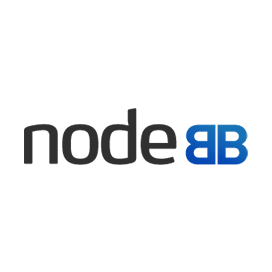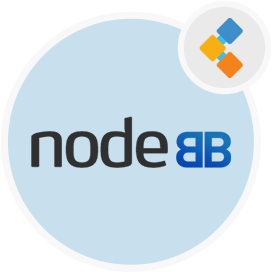
NodeBB Free Forum Software
Free & Fast Community Discussion Board Driven By Web Sockets
Open source discussion forum software with modern social web features for building communities. Promote product brand and create awareness by engaging audience.
Overview
NodeBB is free and open source community discussion forum software. It is easy to use, touch optimized, highly flexible to customize and enrich with social web features. It is extremely reliable, powerful and can scale to enterprise level for high traffic communities. NodeBB supports social media integration with most of social networks, which helps you to share your content to Facebook, Google, and Twitter.
NodeBB is built with Node.js, Redis / MongoDB database. It is web sockets based software that helps you to interact fast with streaming posts, instant notifications, and real-time chats. It also support integration with your favorite web software e.g. Slack, WordPress, Mailchimp, Pushbullet, Ghost,Google Adsense, Twilio, Amazon S3. It has robust dashboard featured with drag and drop widgets, real-time analytics and more modern features.
System Requirements
NodeBB is Node.js and MongoDB / Redis based social community builder. It requires following software.
- Node.js 10+
- Redis 2.8.9+ / MongoDB 2.6+
- Nigix 1.3.13+
Features
NodeBB is equipped with all the modern features to build interactive online communities of any kind. It is best suited for gaming, entertainment, and software companies, product manufacturer, service provider, education institutes. Major Features include
- Real-time Streaming
- Analytics
- Built-in Realtime Chat
- User-Created Groups
- Social Interactions
- Real-time Notifications
- Tags
- Mobile Responsive
- Internationalization
- SEO Friendly
- Social Integration
- Advanced Search
- Spam Prevention
- API
- Roles & Permissions
Installation
Installation using Github
Make sure you have installed Node.js, Redis / MangoDB and Nigix / IIS before installing the NodeBB.
Create a document root directory where NodeBB should locate in:
sudo mkdir -p /var/www/nodebb
Route to the document root directory:
cd /var/www/nodebb
Change ownership of the /var/www/nodebb directory to your_user. Replace your_user in the above command with your user.
sudo chown -R [your_user]:[your_user] /var/www/nodebb
Clone the latest NodeBB repository into document root folder:
git clone -b v1.15.x https://github.com/NodeBB/NodeBB.git .
Execute the setup script by running the app with the setup flag:
./nodebb setup
Input your answers to setup script, after NodeBB setup is completed, run ./nodebb start to manually start your NodeBB server:
./nodebb start
Congrats! You have successfully installed NodeBB. Now you can access your brand new forum in web browser.