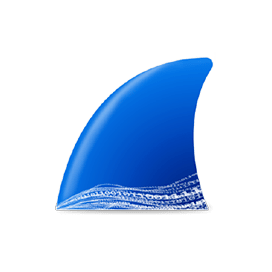Wireshark Free Digital Forensic Software
Most Popular Network Packet Analyzer Written in C Language
Open source Wireshark is a network protocol analyzer. It helps to capture, monitor, and interactively browse the traffic running on a computer network system
Overview
Wireshark is an open source, freely available and widely-used network protocol analyzer software. It is released under the GNU General Public License (GPL) and all source code is freely available under the GPL. It can be used freely on any number of systems, without worrying about license keys or fees. It is very easy for users to add new protocols to Wireshark, either as plugins, or built into the source. Open source wireshark packet analyzer and network traffic analyzer is not an intrusion detection system. It does not manipulate things on network but only measures things on the network.
Wireshark open source network traffic analyzer is the best tool for network analysis and packet investigation. It is previously known as Ethereal and is one of the best network protocols for analyzing freely available packages. Wireshark network analyzer is widely used across many industries, government agencies, non-profit enterprises, commercial and educational institutions to examine network and security problems. Network traffic monitor open source Wireshark detects what is happening on your network at a microscopic level and this project was started by Gerald Combs in 1998. Wireshark open source software has 4K GitHub stars and 1.4k GitHub forks.
System Requirements
Requirements to install and configure Wireshark network bandwidth monitoring software include:
- The Universal C Runtime
- A desktop OS
- 500 MB RAM
- 500 MB disk space
- Git
Features
Wireshark monitor network traffic with many useful and rich features which are listed below:
- Available for UNIX and Windows.
- Inspect thousands of protocols
- Live capture and offline analysis
- Three way handshake
- Rich VoIP protocols
- Reads data from many platforms
- Output saved in CSV, XML or plain text
- Multi platform support
- Read/write many file formats
- Create various statistics
- Open Source
Installation Instructions
Install Wireshark On Ubuntu
In this turotial, we will demonstrate how to install Wireshark on Ubuntu 20.04. It is really easy to install and configure Wireshark on any LTS version of Ubuntu. Below installation steps assume that all the depency packages are installed and up to date on your system. Let’s get started. First of all, update and upgrade your APT using the following commands. Open a terminal and use the following commands one by one:
sudo add-apt-repository ppa:wireshark-dev/stable
sudo apt update
sudo apt upgrade
Now that Wireshark’s latest version has been added to the APT. You can download and install it with the following command:
sudo apt install wireshark
When Wireshark network analyzer installs on your system, it requires superuser or root privileges to operate. Press the “Yes” button to allow other users, or press the “No” button to restrict others from using Wireshark. You can runn Wireshark without sudo by executing the following command:
sudo dpkq-reconfigure wireshark-common
Select the “Yes” button to change the configuration settings to allow other users access to Wireshark. You must add a username to the Wireshark group so that this user can use Wireshark. To do this, execute the following command, adding your required username after “wireshark” in the command.
sudo usermod -aG wireshark yasir
Next, launch Wireshark by typing the following command in the terminal window to start the Wireshark application:
wireshark
You can also open Wireshark through the Graphical User Interface (GUI) on the Ubuntu desktop. Type ‘Wireshark’ in the search bar and click on the application. That’s it.
Congratulations! You have successfully installed Wireshark on Ubuntu. Enjoy!
FAQs
What is Wireshark used for?
Wireshark is an open source network protocol analysis and network bandwidth monitoring software program started by Gerald Combs in 1998, named as Ethereal.
Is Wireshark free?
Yes, Wireshark is an open source traffic analyzer to monitor all network traffic.
Is Wireshark open source?
Yes, Wireshark packet sniffer is used as bandwidth monitoring software. Wireshark source code repository is available on Github.
Is there an alternative to Wireshark?
One of the best alternative to Wireshark is tcpdump that is available as both free and Open Source. Other alternates to Wireshark are Nethogs (Free, Open Source), Fiddler (Freemium) and CloudShark (Paid).
Who uses Wireshark?
Wireshark is a free network protocol analyzer for any security professional, developers or systems administrators. Wireshark open source is the world’s most popular network packet analysis used by security professionals or system administrators.