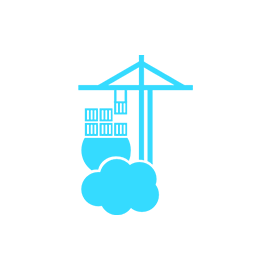Portainer DevOps Tool
A lightweight & self-hosted container management platform
Portainer is an open-source and powerful container management platform. It allows you to easily build, manage, and maintain Docker and Kubernetes environments.
Overview
Portainer is an open source, powerful lightweight GUI and easy-to-use container management tool. It help customers to adopt container technology, build, manage, and maintain container based evironments with Docker, Kubernetes, Docker Swarm and Azure ACI. Portainer is easy to deploy tool with an intuitive interface for both software developers and IT operations. Portainer removes the need to use the CLI and hides the complexity of managing containers.
Portainer container management platform consists of two components, the Portainer Server, and the Portainer Agent. These both elements run as lightweight Docker containers on a Docker engine. It enables centralized configurations, management and security of Kubernetes and Docker production environments. It gives a detailed overview of the environment and allows DevOps to manage containers, images, volumes, networks and more. It is also compatible with the standalone Docker engine and with Docker Swarm.
System Requirements
The installation instructions make the following assumptions for the Portainer open source container management server on your Linux environment:
- The latest version of Docker installed
- sudo access to host Portainer Server instance
- Port 9443 to access the UI and API
- TCP tunnel server over port 8000
- Access to Docker via Unix sockets
- SELinux is disabled
- Docker is running as root
Features
Portainer CE container-as-a-service solution supports a wide range of features to manage the Docker containers as docker swarm ui manager. Some of the key features of Portainer container management gui are listed below:
- Access control management
- Deploy cloud-native applications
- Network isolation
- Application logging
- Cluster visualization
- Container networking
- Registry and storage management
- Orchestration
- Backup and restore
Installation Instructions
Install Portainer with Docker on Linux
This document installation steps assume that all the depency packages of the community edition of Portainer are installed and up to date on your Linux environment. For Linux operating system setup, please follow the below installions steps to install the Portainer Server container. First, create the volume that Portainer Server will use to store its database using below command:
docker volume create portainer_data
Next, download and install the Portainer best container management software by running below in terminal:
docker run -d -p 8000:8000 -p 9443:9443 --name portainer \
--restart=always \
-v /var/run/docker.sock:/var/run/docker.sock \
-v portainer_data:/data \
portainer/portainer-ce:latest
By default, Portainer container management system installation generates a self-signed SSL certificate to secure port 9443. If you need HTTP port 9000 open for legacy reasons then you can add the following in docker run command:
-p 9000:9000
Now you can check to see whether the Portainer Server container has started by running docker ps commamd:
docker ps
Optionally you can install the Portainer Agent alongside your Portainer Server installation and Docker standalone by runing the following command:
docker run -d -p 9001:9001 --name portainer_agent --restart=always -v /var/run/docker.sock:/var/run/docker.sock -v /var/lib/docker/volumes:/var/lib/docker/volumes portainer/agent:latest
Portainer Agent provides additional functionality such as volume browsing from Portainer. Now, you can log into your Portainer Server instance by browsing url:
https://localhost:9443
You need to replace localhost with the IP or Fully qualified domain name(FQDN) and you will see the initial setup page for Portainer Server. That’s it, Portainer Server has been installed. Congratulations! You have successfully setup Portainer docker container management server on Linux. Enjoy!
FAQs
What is Portainer used for?
Portainer is a free easy to use and open source contianer management UI for Docker and Kubernetes environment. Portainer makes it easier for you to manage your Docker containers, images, networks, and volumes from the web based Portainer GUI dashboard.
Is Portainer free?
Yes, Portainer CE is free to use and download container management tool for container environments.
Is Portainer open source?
Yes, Portainer is open source container orchestration management software. Portainer source code repository is available at Github.
In what language is Portainer written?
Portainer is written in Go and Javascript programming languages.
Does Portainer work with Kubernetes?
Portainer docker swarm management ui works with all flavors of either self hosted or managed Kubernetes to ensure any app deployed is safe and secure.