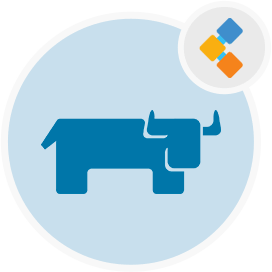
Rancher Free Deployment Tool
Manage Containers With Kubernetes Management Platform
Deploy and manage applications with complete infrastructure services for containers, networking, storage services, host management, and load balancing.
Overview
Rancher is an open-source container management platform. It is 100% free and fully supported by an active community. It offers a complete set of infrastructure services for containers, networking, storage services, host management, and load balancing. Software teams can easily deploy and manage containerized applications by using a powerful container management tool.
Rancher comes with excellent features such as container load balancing, persistent storage services, resource management, Multi-tenancy, user management, multi orchestration engines, and many more. Rancher allows teams to define configurations for new clusters or import existing clusters. Further, Rancher builds and scales Kubernetes on any infrastructure using RKE (Rancher Kubernetes Engine). Rancher comes with a beautiful UI that allows teams to deploy workloads, export configuration files, and troubleshoot existing deployments. In addition, docker container management software allows DevOps teams to manage workloads either using the API or KubeCTL CLI.
This container management system supports Rancher integration with a wide range of popular services for container operations such as Aqua, GitLab, Sysdig, Datadog, Artifactory, Portworx, and Calico. Rancher is written in Go & Python languages, and source code is available at GitHub. The license for this open-source container management platform is Apache-2.0.
Features
Rancher has an excellent feature list and some of them are:
- Free and open source
- Cross-host networking
- Container load balancing
- Persistent Storage Services
- Resource management
- Multi-tenancy
- User management
- Multi Orchestration Engines
- Service discovery
- Unified multi-cluster management
Installation
Installing using Ubuntu
Run below command to install Rancher server.
$ sudo docker run -d --restart=always -p 8080:8080 rancher/server:v1.0.2
Open browser and enter http://SERVER_IP_ADDRESS:8080. It will load web UI. Now, user can start adding hosts.
Execute the following command for launching Rancher server by bind mounting the MySQL volume.
$ sudo docker run -d -v :/var/lib/mysql --restart=always -p 8080:8080 rancher/server:v1.0.2
