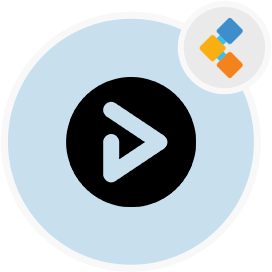
GoCD Free Deployment Tool
Faster Software Deployment With Open Source Automation Server
Open source continuous integration and delivery system to manage software delivery process. It also provides the visualization of complex deployment processes.
Overview
GoCD is a free continuous integration and continuous deployment software. It helps software development teams to automate the testing and release process. It was designed for continuous delivery and developers can configure pipelines as code. It is a robust, scalable, extensible open source continuous delivery tool. GoCD comes with out-of-the-box features such as features like the ability to compare builds, parallel execution, visualize complex workflows, automate build version tracking, and many more.
End-to-end visualization is provided by GoCD, which means that the VSM (value stream map) displays the entire path to production in a single view. Developers can also easily navigate between tasks, identify inefficiencies, and optimize the process. GoCD streamlines continuous delivery workflows on popular cloud environments such as Kubernetes, Docker, AWS, and many more. GoCD assists users in troubleshooting a broken pipeline by monitoring all changes in real-time from commit to deployment. Users can compare the content of files and commit messages for any two builds. Further, this continuous integration and continuous deployment system supports plugins out of the box for the integration of external tools and services. There is a wide range of plugins available to perform different tasks. Moreover, developers can use the GoCD plugin API for the development of custom plugins.
System Requirements
Requirements to setup GoCD include:
- RAM - minimum 1GB, 2GB recommended
- CPU - minimum 2 cores, 2GHz
- Disk - minimum 1GB free space
Features
GoCD has an excellent feature list and some of them are:
- Free and open source
- Parallel and sequential execution
- Easily configure dependencies
- Configure pipelines as code
- Visualize workflows
- Compare builds
- Eliminate bottlenecks
- Keep configuration tidy
- Supports auditable deployment
- Supports plugins
- Deploy any version, any time
Installation
Installing using Ubuntu
Run below commands in order to install GoCD Server.
echo "deb https://download.gocd.org /" | sudo tee /etc/apt/sources.list.d/gocd.list
curl https://download.gocd.org/GOCD-GPG-KEY.asc | sudo apt-key add -
sudo apt-get update
sudo apt-get install go-server
Run below commands in order to install GoCD Agent.
echo "deb https://download.gocd.org /" | sudo tee /etc/apt/sources.list.d/gocd.list
curl https://download.gocd.org/GOCD-GPG-KEY.asc | sudo apt-key add -
sudo apt-get update
sudo apt-get install go-agent
