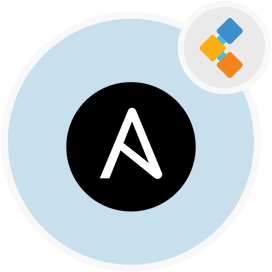
Ansible Free Deployment Tool
Free Software Deployment Tool For Deploying Applications
Automate software deployment workflows with open source deployment tool. Easily handle configuration management, intra-service orchestration and provisioning.
Overview
Ansible is a free software deployment tool. It is an agentless and cross-platform software automation system. It is very simple to use and set up, so developers don’t need special skills to work with configuration files. This open source deployment tool helps teams for automating software building, testing, and deployment processes. In addition, Ansible is one of the popular IT automation engines that simplifies complex tasks such as configuration management, cloud provisioning, and intra-service orchestration.
Ansible architecture consists of components such as Modules, Plugins, Inventories, Playbooks, and APIs. Modules are small programs that Ansible pushes to the nodes or remote hosts. Modules are executed using playbooks and then removes when finished. Developers can create plugins for enhancing the functionality. Ansible also comes with a range of plugins that teams can use when required. Ansible uses a single file for storing information of all the machines such as IP addresses, databases, servers, and so on. Playbooks are a very important piece of this open source deployment automation tool. Playbooks are simple YAML-based files that describe and execute tasks. Ansible is written in Python. The license for this free software deployment tool is GPL-3.0.
Features
Ansible has an excellent feature list and some of them are:
- Free and open source
- Easy to configure and set up
- Highly scalable
- Configuration management
- Powerful and flexible
- Application deployment
- Orchestration
- Security and compliance
- Supports plugins
- Agentless
Installation
Installing using Ubuntu
Run below commands in order to install Ansible.
$ sudo apt-add-repository ppa:ansible/ansible
$ sudo apt-get update
$ sudo apt-get install ansible
Installing using Pip
Execute the following command to install pip (Python package manager).
$ sudo easy_install pip
Run command to install Ansible via pip.
$ sudo pip install ansible
