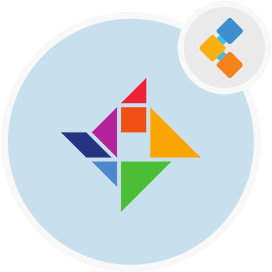
CUBRID Database Management Tool
Highly Optimized & Scalable Database Management Tool
CUBRID is an open source and free DBMS software. It is a GUI-based administration tool that provides a high level of SQL compatibility with most databases.
Overview
CUBRID is an open source DBMS software. It assures high performance, stability, scalability and high availability which are a must for mission-critical web applications. It is very easy to install and provides GUI-based administration tools for developers. CUBRID is an object-relational database management system, consisting of the database server, the broker, and the CUBRID manager. It also provides the Query Editor, a convenient tool that allows users to execute SQL queries on the database server.
The main features of CUBRID database management tool are; data sharing, high performance data caching, object oriented database elements relations, a native middleware broker, extendible and customizable globalization support. CUBRID provides database backups and restores points. Its database server provides seamless transactions using locking and logging methods even when multiple users use the database at once.
CUBRID provides an open source software that is powerful and enables stable and high performance without any limitations. The broker is a CUBRID-specific middleware that relays the communication between the database server and external applications. It provides functions including connection pooling, monitoring, and log tracing and analysis. The CUBRID Manager is a GUI tool that allows users to remotely manage the database and the broker.
System Requirements
- Ubuntu 18.04
- A non-root user with sudo privileges
- Required Memory: 1GB or more
- Reuired Disk Space: 2GB or more
- Required Software: JRE/JDK 1.6 or higher
Features
- Fully transactional, ACID compliant
- ANSI SQL
- Conditional Regular Expressions
- Referential Integrity
- Query plan caching
- B+tree, covering index
- Nested and Hierarchical queries
- LOB data support (BLOB/CLOB)
- True VARCHAR
- Over 90% SQL compatibility with MySQL
- Cursors, Triggers and Stored Procedures
- Unicode support0-
- Table joins (INNER, LEFT, RIGHT, OUTER, UNION, MERGE)
- Cross-platform
- Multi-process architecture and multi-threaded server implementation
- Native API for PHP, PDO, Python, Ruby, Perl, ODBC, OLEDB, ADO.NET, C.
- Native Database Administration and Migration Tools.
- Command line database management utilities and SQL Interpreter.
- High-Availability feature for 24/7 uninterrupted service availability.
- Native Connection Pooling (can also be used with Oracle and MySQL)
- Load balancing and distribution.
- Synchronous/asynchronous/semi synchronous, one-way, transaction-level, schema independent, chained or grouped replication
- Data Import/Export
- Online/Hot, Offline, and Incremental Backup with an opportunity to schedule and adjust based on the needs.
- Unlimited databases, tables and rows.
- Open Source
Installation
Follow these instruction to install CUBRID on Ubuntu.
- Install CUBRID using following apt-get command on Ubuntu.
$ sudo add-apt-repository ppa:cubrid/cubrid $ sudo apt-get update
- To install the latest version, execute following command.
$ sudo apt-get install cubrid
- Include version information in the command to install the earlier versions.
$ sudo apt-get install cubrid-8.4.3
After installation is complete, configure environment variables including installation path of CUBRID and then apply them to system.
Start Cubrid using following command.
cubrid service start
- Start or stop server process using following commands.
cubrid server start "dbname"
cubrid server stop "dbname"
- Test server connection.
csql -u dba demodb
