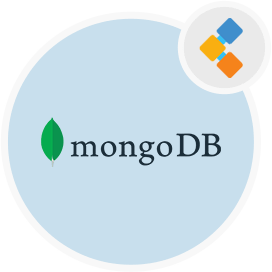
MongoDB Free Database Management System
Open Source NoSQL Database Solution For Modern Applications
Use MongoDB to ensure availability, scalability, and compliance with the most demanding data security and privacy requirements of modern day applications.
Overview
MongoDB is a secure and easy to scale and open source NoSQL database. It can be used in supporting content management systems, e-commerce systems, mobile applications, data analytics section, archiving as well as online and offline gaming applications. MongoDB is a document-based database, which means it stores data in JSON-like documents. MongoDB is schema-less so there is no need of schema migration. It has rich and expressive query language that allows you to filter and sort by any field. Queries are themselves JSON, and thus easily composable. No more concatenating strings to dynamically generate SQL queries.
MongoDB provides fast accessing of data because of its nature of implementing the internal memory to store the data. It handles structured as well as unstructured data within various types of applications. Document -based query language is used for dynamic queries on documents. MongoDB also provides rich collection of DB queries. As it is document-oriented so Number of fields, content and size of the document can be different from one document to another. It can be easily set-up and scalable. Data can be updated very quickly. MongoDB can be used as a file system, called GridFS, with load balancing and data replication features over multiple machines for storing files.
System Requirements
Following are the requirements to install MongoDB on Ubuntu 18.04
- Ubuntu 18.04 server
- Access to a command-line/terminal window
- A non-root user with sudo permissions
- A basic firewall
Features
- High elastic Scalability
- Replication facility to secure data.
- Rich collection of queries.
- Auto-sharding.
- Open-source.
- Handles structured and unstructured data.
- Easy to set-up
- Schema-less database.
- Fast in-place updates.
- Use internal memory for storage process.
- Deep query ability.
- No complex joins.
- No need of object mapping.
- Cross-platform.
- Use documents queries.
- Easy management of load balancing.
- No need of VM to run on different platforms.
- Stores data in JSON format.
- No need of schema migration.
- Used for big data.
Installation
Follow these steps to Install MongoDB on Ubuntu 18.04:
- To import the public GPG key for the latest version of MongoDB, run following command:
curl -fsSL https://www.mongodb.org/static/pgp/server-4.4.asc | sudo apt-key add -
Change 4.4 from URL if you want to install another version.
It should return “OK” after successful key creation.
After adding repository now update your system apt using:
sudo apt update
- Now install MongoDB using following command:
sudo apt install mongodb-org
- Run following command to start the MongoDB service:
sudo systemctl start mongod.service
- Then check the MongoDB status:
sudo systemctl status mongod
