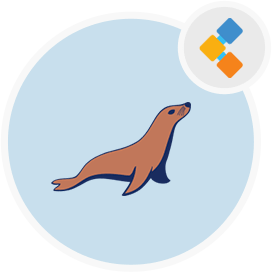
MariaDB Free Database Management System
Highly Secure & Fast Relational Database Management System
MariaDB is open source relational database management system that provides SQL interface to manage data. It supports both transactional and hybrid workloads.
Overview
MariaDB Server is one of the most popular open source relational database management system. It is an open source RDBMS software software that provides reliability, data integrity, concurrency, consistency as well as disaster recovery and extensibility for your web applications. It is intended to maintain high compatibility with MySQL. It’s developed by the original developers of MySQL. It is part of most cloud offerings and the default in most Linux distributions. MariaDB also supports relational, JSON and hybrid data models along with the transactional, analytical and hybrid workloads.
MariaDB is fast, scalable, robust and highly secure database management system .It provides support for both small data processing tasks as well as for enterprise needs. It supports innovation by combining a secure relational database with new functionalities like JSON support, dynamic columns and temporal processing to cover a breadth of use cases. MariaDb has scalability for executing millions of transactions per second. It provides safer and faster replication. It supports different Operating systems including FreeBSD, Linux as well as Solaris and Windows. MariaDB is also an Oracle compatible database.
System Requirements
Following are the requirements to install MariaDB on Ubuntu 18.04
- Ubuntu 18.04 server
- Access to a command-line/terminal window
- A non-root user with sudo permissions
- A basic firewall
Features
- JSON support
- Open Source
- OQGRAPH storage engine
- Oracle compatibility features
- System versioned tables
- ColumnStore storage engine / InfiniDB
- Spider storage engine
- Offers Galera cluster technology
- Supports different Operating systems FreeBSD, Linux ,Solaris ,Windows.
- Faster cache
- Larger and Faster Connection Pool
- Provides safer and faster replication
- Supports a popular and standard querying language
- Supports PHP, a popular language for web development
Installation
Follow these steps to Install MariaDB on Ubuntu 18.04:
- To install MySQL, first update your local server’s package index by typing following command:
sudo apt update
- After updating process, now install it using the following command:
sudo apt install mariadb-server
- MariaDB service will start automatically but to check whether it is running, type:
sudo systemctl status mariadb
- To check version, type:
mysql -V
