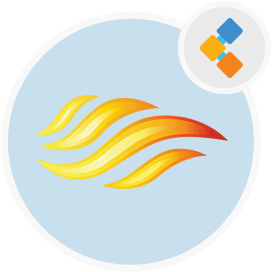
Refinery CMS Free CMS Software
Trendy Ruby on Rails Developer Friendly & Easy to Extend CMS
Refinery is an extendable Rails 6.0+ with jQuery, free and open-source content management system. Perfect for creating custom informational websites quickly.
Overview
Refinery CMS is the most popular content management system (CMS). RefineryCMS is an open source content management system(CMS) written in Ruby as Rails web application with JavaScript jQuery library. It makes it easy to develop and design personal or business static websites in minutes by creating markup pages and contents.
Refinery CMS differs from similar projects by targeting a non-technical end user. Refinery CMS offers features that are not be available to PHP based CMS, like WordPress, Joomla or Drupal. Refinery allows the developer to create a flexible custom design website rapidly by staying as close as possible to the conventions of the Ruby on Rails platform. All you do is write your contents and it is published instantly. Refinery features like permalinks, categories, pages, posts, and custom layouts are all top content and SEO friendly.
The Refinery philosophy includes several guiding principles:
- Refinery embraces conventions used in Rails programming.
- Refinery’s user interface is easy, simple, bright and attractive.
- Refinery makes it easy for developers to add custom features and change the front end look and feel.
- Refinery has an active community on Github, Gitter and Google Groups.
System Requirements
In order to install Refinery CMS,you’ll need to install some dependencies and prerequisites:
- Ruby - 2.2.2 or or higher
- Bundler
- Rails - 6.0+
- RubyGems - Latest version
- Database - SQLite3
- ImageMagick - Latest version
- Server: Heroku OR AWS
- Editor: Sublime Text or RubyMine
- Git - Version Control System
Features
Key features of Refinery CMS are
- Pretty admin control panel
- 100% free and open source
- Devise Authentication & Users
- Super simple and easy to use
- Slick, clean user interface
- Pages, Images & Files resources
- Modular and extendable
- Design flexibility
- Plugins and extensions
- Multilingual
- Open Source
Installation
Install Refinery CMS on Ubuntu
There are two popular ways to install Refinery: RubyGems and Rails Application Templates. We will discuss both and how you can get up and running with either.
1. RubyGems: The easiest way to install Refinery is to take advantage of RubyGems. This step may take some time to load as it needs to download and install all the ruby gems Refinery depends on
gem install refinerycms
2. Rails Application Templates: These application templates are another very easy way to install Refinery, and allow for a great deal of control of your installation. You can create a new Refinery application by typing
rails new rickrockstar -m https://www.refinerycms.com/t/4.0.0
cd rickrockstar
Open up that folder and explore its contents. You’ll notice what you have is a very standard Rails application. One of the traditional places to start with a new project is by getting some text up on screen quickly. To do this, you need to get your Refinery application server running. Once you’ve registered your first user you’ll see Refinery’s admin.
You’ll need to set your Site Name. To do this, you’ll have to edit config/initializers/refinery/core.rb. Look for the line that begins:
config.site_name = "Company Name"
Now you’re setup, click around the various tabs in the back-end and become familiar with what comes out of the box.
Congratulation! You have successfully installed Refinery CMS and now build, customize and scale your CMS with no limits.
