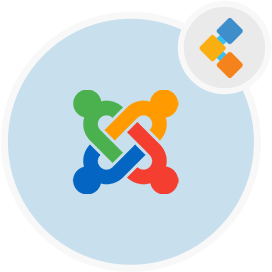
Joomla Free CMS Software
Open Source Website Builder Powered By Thousands Of Extensions
Joomla is a CMS platform for building websites with multilingual support. Use responsive Joomla Templates for mobile friendly socialized modern websites.
Overview
Joomla is one of the most popular content management system available, with an ever growing developer community. Joomla is running nearly 2 million active websites. Whether you want to build simple websites or complex applications, Joomla helps you in both cases. Huge user base and a thriving developer community makes Joomla an ideal platform for your next application.
Joomla Extension Directory host thousands of Joomla extensions and plugins. A number of online template shops have thousands of free joomla templates as well as paid available. Setting up Joomla templates is easy to install even if you are not an advanced user. Joomla can be used for a vast verity of applications ranging from simple static websites to online shops to multi vendor market place.
Joomla is developed using PHP, MySql and follows Object Oriented Programming. Its built on model-view-controller design pattern. By default, Joomla has good cross browser compatibility support. Beside all the advantages of the Joomla being a very user friendly platform there are some disadvantages as well, like Joomla is not much SEO friendly out of box and it’s a bit heavy platform in comparison with its competitors like WordPress and Drupal.
System Requirements
In order to install Joomla 3.x, you must have the following softwares
- PHP 7.3+
- MySQL 5.5.3 + / PostgreSQL 9.1 +
- Apache 2.4 + / Nginx 1.8 + / Microsoft IIS 7
Features
Following are the key features of joomla
- Multilingual.
- SEO.
- Flexible.
- Opensource.
- Easy Feature enhancement.
- Management of Users (ACL).
- Management of Menu.
- Management of Cache.
- Overide templates.
- Layout (Jlayouts).
- Assignment of templates.
- Mobile friendly.
- Less integration.
- Frameworks for templates.
- User can write own templates.
- Publishing tools.
- WYSIWYG editor.
- Content versioning/ Multiple Revisions.
- Article management.
- Visual editing.
- Editor buttons.
- Drag & Drop edit content.
- Media files manager:.
- Categories.
- Redirects.
- Banners for advertisement.
- Contacts.
- Tags.
- Feeds.
- Custom fields.
- Advance Search.
- Messaging system.
- Easily core update.
- Easily extensions update.
- Install extensions from web.
- Complete documentation.
- Help system integrated.
- Joomla Forum
- Developer documentation.
- Library implementation of Microdata.
- PHP latest version support.
- Guideline for Secure Coding.
- Joomla extensive follows MVC design pattern.
- Create both web and command line applications using Framework.
- Flexible Routing system.
Installation
Install Joomla CMS on Ubuntu 16.04 LTS with Nginx
Nginx is the most popular and secure web server. In order to install Nginx, use the following command
sudo apt install nginx
Once the Nginx is install, configure the domain and restart the Nginx by using the following command
sudo service nginx restart
Next, need to install database Server, use the following command to install MySql server
sudo apt-get update; sudo apt-get install mysql-server; mysql_secure_installation
Once, the database server is installed, use the following command to restart MySql server
sudo service mysql restart
Next step is to install PHP 7.3. First make sure your Ubuntu server have the latest packages by running the following command
sudo apt update <br></br> sudo apt upgrade
Next, add the ondrej/php which has PHP 7.3 package and other required PHP extensions.
sudo apt install software-properties-common
sudo add-apt-repository ppa:ondrej/php
sudo apt update
After adding the PPA you can now install PHP 7.3 for Nginx by using the following command.
sudo apt install php7.3-fpm
You can confirm that PHP 7.3 FPM has been successfully installed by using the following command.
php -v
After, PHP installation please run the following command to install the required PHP Modules for Joomla
sudo apt install libapache2-mod-php7.3 php7.3-common php7.3-mbstring php7.3-xmlrpc php7.3-soap php7.3-gd php7.3-xml php7.3-intl php7.3-mysql php7.3-cli php7.3-mcrypt php7.3-ldap php7.3-zip php7.3-curl
Now, you have installed all the required software and the next step is to login to mysql server and create Joomla database. Use following command to create database. Change with your database name.
CREATE DATABASE
Create a database user called "" with new password. and granted user full access to the database by running the following commands. Change with your desired database user and with your desired password.
CREATE USER ''@'localhost' IDENTIFIED BY '';
GRANT ALL ON .* TO ''@'localhost' IDENTIFIED BY '' WITH GRANT OPTION;
FLUSH PRIVILEGES; EXIT;
Next, run the commands below to download and extract the downloaded file and move it into a new Joomla root directory.
cd /tmp && wget https://downloads.joomla.org/cms/joomla3/3-9-19/Joomla_3-9-19-Stable-Full_Package.zip?format=zip
sudo apt-get install unzip
sudo unzip Joomla*.zip
sudo mkdir -p /var/www/html/joomla
sudo unzip Joomla*.zip -d /var/www/html/joomla
sudo chown -R www-data:www-data /var/www/html/joomla/
sudo chmod -R 755 /var/www/html/joomla/
Now, Lets configure joomla. Open your browser navigate to your domain name to start configuration of Joomla. You should see Joomla installation wizard
- Fill the form according to your configuration than press next
- Enter your database configuration and press next
- Now Install
Congrats. You have successfully installed Joomla on NGINX
