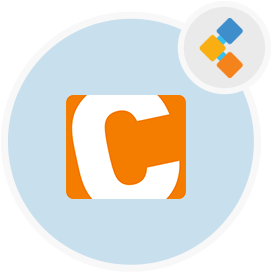
Contao Free CMS Software
Self Hosted Open Source CMS for Scalable Applications
Contao is an open-source CMS that can replace WordPress, Joomla, or Drupal because of its simplicity and scalability.
Overview
Contao CMS is an open source CMS, developed in the world’s most popular language PHP. It is a WordPress alternative for publishers who want simplicity and scalability. And, want more powerful performance from their content management system. Contao is based on open web standards and is easily adaptable to your needs.
The best thing about Contao is simplicity. This required little to no back end training for your staff. They can quickly be, up and running. Security is also another element, for which Contao stands out. It uses modern password hashing algorithms and supports securing user accounts with 2-factor authentication. Moreover, user accounts are locked automatically if there are too many failed login attempts.
It has no predefined structure, so you can build any website from scratch. And, there is no limit to creativity: you can build your website exactly as it was designed, using just HTML and CSS.
Contao has easy multi-domain managing using different root pages. Easy multi-language managing, Highly customizable modules through templates. SEO is one of the primary focuses of the platform, so your websites are SEO Ready. Extensibility is the core of the platform, so you can extend the platform with plugins.
If you are looking for a content management tool for high performance, scalability, and simplicity. Then, Contao can be a choice for you.
System Requirements
The minimum requirements depend on whether you are installing the latest or the Long Term Support version. All maintained versions of Contao are compatible with the latest PHP and MySQL versions. Therefore, we recommend to always use them.
- PHP: Version 7.4+ (latest patch version)
- MySQL: Version 8.0+ or equivalent MariaDB server
Features
Contao has an intuitive user interface that uses Ajax and Web 2.0 technologies for optimal usability. Multiple back end languages and themes, a powerful permission system, versioning and undo management, advanced search and sorting options, and the Contao Manager are just a few of the many features that make Contao stand out from other Content Management Systems. The Contao front end is 100% template based and generates accessible XHTML strict output that meets the W3C/WAI requirements. Search engine-friendly URLs, GZip support, a PDF export function, multi-language support, and much more help you to build contemporary websites without being a programmer.
- Advanced editing features: Contao provides advanced editing features like copying or moving records via clipboard, editing multiple records at once or restoring prior versions. Editors can format texts with the built-in rich text editor TinyMCE, which also includes a multilingual spellchecker.
- Powerful site structure: Contao supports different page types (e.g. regular or redirect pages) and multiple websites in one tree. You have full control over whether a page is hidden, password protected, cached or indexed for searching and you can publish them either manually or timed.
- Fine-grained permission system: Contao has a powerful permission system that allows you to control the access to each and every form field in the back end. Access rights can be granted on user or on group level and will be aggregated if a user is assigned to more than one group.
- Flexible form generator: With the Contao form generator you can generate any kind of web form, which will be validated automatically and either sent via e-mail or stored in the database. Uploaded files will be sent as attachment and can optionally be stored in a folder on the server.
- Full-text search engine: Contao comes with a full-text search engine that supports phrase searching, wildcard searching and AND/OR searching. The search index is built automatically and optionally even includes protected pages. The results are cached and can be split into multiple pages.
- Responsive Images: Contao is consistently designed for accessibility and support of mobile devices. You can define central or individually different formats for images. To save valuable bandwidth when delivering your website to smartphones. Specify an image - focus, so that the important image content are always in the picture.
- Built-in file manager: Contao supports file uploads via FTP in addition to the built-in file manager. It automatically generates image thumbnails and file previews and allows you to edit uploaded files with the source editor. Files and folders can by copied, moved, edited, renamed and deleted.
- Built-in calendar module: The Contao calendar module is part of the core distribution. It supports multiple calendars, all-day events, open-end events, multi-day events, repeated events and easy syndication via RSS or Atom feeds. It includes multiple views like calendar, mini-calendar or event list.
- Built-in news/blog module: The Contao news/blog module is part of the core distribution. It supports multiple news archives and categories, featured news, user comments and easy syndication via RSS or Atom feeds. Each news item can have an image attached and multiple enclosures.
- Built-in newsletter module: The Contao newsletter module is part of the core distribution. It supports subscription via double-opt in, HTML and plain text formats, importing recipients from a CSV file and listing sent newsletters on the website. Newsletters sent to members can be personalized.
- Easy update: Installing updates can be time consuming, even you are running only a small number of Contao websites. The Contao Manager allows you to update your installation with only a few clicks directly in your browser. Of course, Contao also supports a variety of deployment tools and CI workflows.
- Wide choice of additional packages: On extensions.contao.org or on Packagist you will find many additional packages that add even more functionality to the CMS. You can browse, install, update or remove these packages directly in the Contao Manager with only a few mouse clicks.
Installation
After you have checked all requirements and set up your web server, you can now start the installation.
There are two ways to install Contao on your server, using the graphical user interface of the ContaoManager or using the command line.
Installing Contao with the Contao Manager
After the successful basic configuration, you can now install Contao. Select the desired version and the initial configuration and click the “Finish” button.
The installation can now take several minutes. Details about the installation process can be displayed by clicking the following iconShow/Hide Console Output.
Update database tables
Once the Contao Manager has installed all packages, you have to run the Contao install tool to update the database.
Installation via the command line {#installation-over-the-command line}
When installing from the command line, create-projecta composer update command is executed during the installation. This will cause some hosters not to be able to terminate the process due to high system load, and the installation will fail. In this case you should use the Contao Manager.
You have logged on to your server with your user name and domain.
ssh benutzername@example.com
Change to the public directory of your web hosting.
cd www
Install Composer
Composer is an application-oriented package manager for the PHP programming language and installs dependencie
Installing Contao from the command line
In the second step, you install Contao using the Composer. “example” stands for the desired installation directory and 4.8 for the version of Contao you want to install.
php composer.phar create-project contao/managed-edition example 4.8
Hosting Configuration
In Contao, all publicly accessible files are located in the subfolder /web of the installation. Use the admin panel of the hosting provider to set the document root of the installation to this subfolder and create a database on this occasion.
Example: example.com points to the directory /www/example/web
Update database tables
After installation, you can update the database using the Contao install tool.
Since Contao 4.9 you can use the following command on the command line:
php vendor/bin/contao-console contao:migrate
Creating Contao back end users
Using the Contao-Installtool, you can create your back end user. Since Contao 4.10 you can use the following command on the command line:
php vendor/bin/contao-console contao:user:create
