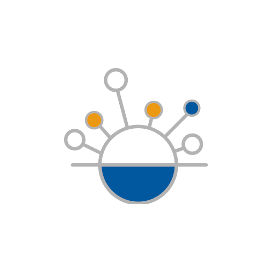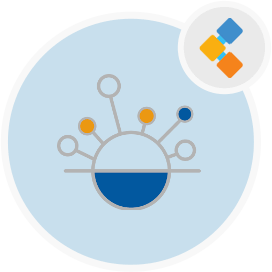
CMDBuild Free CMDB Software
Free Multitenant And Customizable IT Automation Software
Schedule operations, manage documents, configure workflows, dashboard integrations, and reports with this multitenant digital media management software.
Overview
CMDBuild is an open source software configuration management tool. It is used to configure the applications used for asset management. This free tool is used to extend the functionality of existing CMDB as per needs. Further, it is highly extensible and offers integrations with third-party applications. However, this digital asset management platform is based on an enterprise-level software architecture. In fact, CMDBuild offers data modeling in which users can configure data models as per requirements. Then, it provides a workflow engine where it lets users edit or configure workflows for various operations. Above all, this IT automation software comes with REST and SOAP web services.
Therefore, this IT change management software is a package of a wide range of powerful feature that includes, data import/export, dashboard configuration, document & email management, custom interfaces, mobile app, relationship diagram, task manager, and data management. Moreover, it is a multitenant platform and provides tenant-level user management. In addition, there is complete support for SOO and user can log in through LDAP, OAuth2, SAML 2.0, ADFS 4, and Header authentication.
CMDBuild is written in JavaScript with a little input from other languages such as Java and CSS. Therefore, it is self-hosted, and you can deploy it on your servers.
Features
CMDBuild has an excellent feature list and some of them are:
- Webservices( REST, SOAP)
- SSO
- Database Modeling
- Workflow Engine
- Document management
- Custom UI
- Data Import/Export
- Visual Graph
- Logs
- Dsshboard Configuration
- Multitenancy
Installation
Installing using Docker
After installing the pre-requisites, run the following command:
git clone https://github.com/itmicus/cmdbuild_docker
Now, run the following commands:
cd 3.2 || cd 2.0
After that, run the following command to spin up the container:
docker-compose up -d
Finally, you can access the application at this address. http://localhost:8090/cmdbuild
FAQs
What is a CMDBuild used for??
The purpose of CMDBuild is to configure asset management applications. Moreover, it provides a web-based environment to extend the functionality of CMDB.
Is CMDBuild free?
Yes, it is a free digital asset management platform.
How do I start CMDBuild?
Firstly, open this link http://localhost:8080/manager/html into a browser, log in with the credentials you set in /etc/tomcat6/tomcat-users. xml go to the bottom of the page under Deploy->WAR file to deploy. Then, select the WAR file in the CMDBuild local directory where you uncompressed the distribution file and click Deploy.
What is openMAINT?
In fact, CMDBuild vertical solution for the property & facility management and maintenance processes.
Is CMDBuild open source?
Yes, CMDBuild is an open source software configuration management tool with self-hosting capabilities.