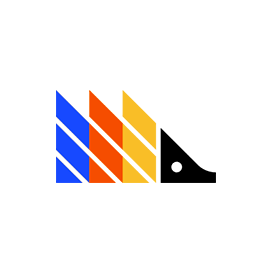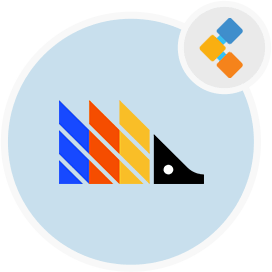
Posthog Free Business Intelligence Software
Track Your Customers And Websites With A Free BI Solution
Automate every event on your website using Posthog analytics. This business reporting software provides insight visualizations, API for integrations, and more.
Overview
Posthog is an open source data analytics solution that provides out-of-the-box features to understand the website’s analytics. There is a complete system of auto event auto capturing in which it captures the event right on time when any activity takes place on the website. Further, this business intelligence and analytics software is self-hosted and you completely own your data. After that, this open source analytics software identifies the more engaging and less engaging part of your site. Moreover, the feature flag option informs about the impact of any new feature in the application. Then, you can easily roll out or roll back new features depending upon their usage.
Moreover, this business intelligence dashboard software offers visualization of user’s behavior where they drop off after certain steps. In addition, this open source web analytics software records the user’s sessions where you can see the user’s activities in the form of video. Then, you can analyze where users find ease/difficulty in navigation. However, all these things happen on a very easy and intuitive dashboard.
Posthog provides support for many languages such as JavaScript, Python, and Ruby. Therefore, this open source data analytics solution is written in Python and TypeScript. There is a web API that is used for third-party libraries. Above all, it offers comprehensive documentation regarding development and deployment.
Features
Posthog features include:
- API & Self-Hosted
- Data Import
- Full Data Control
- Event Auto capturing
- Session Recording
- External Integrations
- Feature Flags
- Conversion/Retention Tracking
- Multi-Site & Push Notifications
Installation Instructions
Once the pre-requisites are installed, run the following command to download the source files:
git clone https://github.com/PostHog/posthog
After that, run the following command to set up the database:
docker-compose -f docker-compose.dev.yml up -d redis db
Then, go into the cloned directory and create and activate the virtual environment:
cd posthogpython3 -m venv envsource env/bin/activate
After that, run the following commands to install dependencies:
pip install -r requirements.txtpip install -r requirements-dev.txt
In the end, run the application with the following commands:
DEBUG=1 python3 manage.py migrateDEBUG=1 ./bin/start
Finally, access the application in the browser at the following link.
http://localhost:8000
FAQs
What is Posthog?
In fact, Posthog is an open source data analytics solution that facilitates website owners in terms of event automation, data insights and cvonversion/retention tracking.
Does Posthog work for mobile and web?
Yes, it works for mobile and web both.
How popular is the Posthog?
This business intelligence and analytics software is very popular with more than 3k stars on Github.
Can I self-host Posthog?
Yes, you can host it on your own infrastructure.
Is Posthog supported properly?
This web analytics software has very active development community.