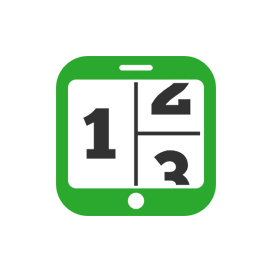Countly Free Business Intelligence Software
Extensible Self Hosted Open Source Enterprise BI Solution
Engage your customers using business intelligence reporting tools. Countly offers many plugins to help you know the visitor's behavior and site performance.
Overview
Countly is an open source web analytics software that provides full ownership of data. It is self-hosted and works well on all the platforms such as Mobile, Desktop, and Web. Moreover, this enterprise business intelligence solution is highly extensible as users can develop plugins to add needed functionality. There is a rich-featured dashboard in this free tool where users can see all the information such as user profiles, push notifications, and other analytical stats. Further, this free alternative to google analytics gives a deep level of analysis of site visitors such as sessions and other activities. Above all, there is a complete mechanism of push notification where it lets you send notifications to your customers about any update or promotion.
This enterprise business intelligence tool provides site monitoring capabilities. In addition, Countly offers data visualization of important customer data where you can customize customer’s profiles depending upon their way of site interaction. Moreover, you can segment your customers based on acquisition sources. Then, this free business intelligence reporting tool offers details about the number of online visitors along with their locations.
This self hosted enterprise business intelligence solution also reports the JavaScript errors that may occur in web apps. However, Countly is mainly written in JavaScript. Therefore, all documentation regarding deployment and development is available of this enterprise BI solution.
Features
Countly features include:
- Plugins
- Push Notifications
- Self-Hosted
- Data Visualization & API
- Custom Event Tracking
- Error Reporting
- Visitors Details
- Campaign Attribution
- Cross-Platform
Installation Instructions
Once the pre-requisites are installed, run the following command to download the source files:
git clone https://github.com/Countly/countly-server.git
Extract the Countly package to the directory of your taste (e.g. under /usr) – do not use the /root folder for this purpose. Then, fire the easy installation script that comes with Countly, which will work for both Ubuntu and RHEL/CentOS:
sudo su –cd COUNTLY_INSTALLATION_DIRECTORY/bin
Then, run the following command:
bash countly.install.sh
Installation may take between 10-15 minutes. Finally, access your application into the browser at the following link:
http://your_server_ip_or_domain/
FAQs
What is Countly server?
Countly is a 360-degree analytics platform that is highly privacy oriented.
How do you use Countly?
Countly is used to track customers and analyze the website performance.
Is Countly Free?
Yes, this free alternative to google analytics is free.
How do I install Countly?
This enterprise business intelligence solution is easy to install and configure. Further, it provides comprehensive documentation regarding deployment and development. Please visit this Github repo for further details.
Is Countly open source?
In fact, Countly is free and open source. However, it comes with self-hosting capabilities.