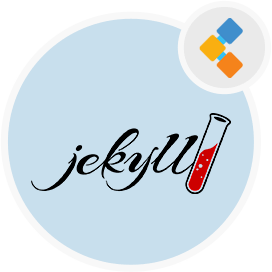
Jekyll Free Blogging Platform
100% Free Static Site Generator Software to Generate HTML Websites
Jekyll is a static web page generator and hosts content on GitHub for free, as GitHub Pages are powered by Jekyll. Create contents in markups to start blog or site
Overview
A static site generator is an application that takes your site contents, applies it to some template and generate purely static HTML files ready to be hosted on any hosting platform. Before the Dynamic CMSs like WordPress, Joomla and Drupal internet was all about static websites. All these dynamic content management systems improved the management of the content but at the cost of simplicity and speed.
Reading information from a database on every page load for a big website makes the user experience slow, though websites generated by the SSGs serve the pre compiled files to the browsers which increases the load times big time.
Security is one of the biggest concern with all these modern web Content Management Systems as they support third party plugins and there is always a chance of hacking as they execute server side codes. However in a static setup there is no server side processing involve as the content just delivers without any processing.
Traditional CMSs makes it difficult to customize your content as they require additional plugins and extensions to scale up. Though SSGs offers more freedom and flexibility to developers to manage the contents.
Recently more and more static site generators are gaining popularity and hence there are a number of alternatives to Jekyll’s are available like Gatsby, Hugo and Next.js
Requirements
Jekyll is a Ruby Gem that can be installed on most systems.
- Ruby version 2.5.0 or above, including all development headers (ruby version can be checked by running
ruby -v) - RubyGems (which you can check by running
gem-v - GCC and Make (in case your system doesn’t have them installed, which you can check by running
gcc -v,g++ -vandmake -vin your system’s command line interface)
Features
Jekyll have following key features
- Content re-use
- Markdown
- Responsive design
- Translation
- Collaboration
- Scalability
- Lightweight architecture
- Skinnability
- Support
- Blogging features
- Versioning
- PC platform
- jQuery plugins
- Bootstrap integration
- Fast-ges
- Themes
- Open source
- Offline viewing
Installation Guide
sudo apt-get install ruby-full build-essential zlib1g-dev
It is best to avoid installing Ruby Gems as the root user. Therefore, we need to set up a gem installation directory for your user account. The following commands will add environment variables to your ~/.bashrc file to configure the gem installation path. Run them now:
echo '# Install Ruby Gems to ~/gems' >> ~/.bashrc
echo 'export GEM_HOME="$HOME/gems"' >> ~/.bashrc
echo 'export PATH="$HOME/gems/bin:$PATH"' >> ~/.bashrc
source ~/.bashrc
Finally, install Jekyll:
gem install jekyll bundler
That’s it! Congrats Jekyll is install now
