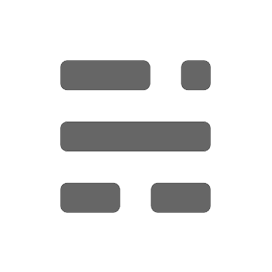Ghost Free Blogging Platform
Ghost CMS is Open Source SEO Friendly Blogging Platform
With crisp and minimal user interface, Ghost CMS is purely a blogging tool. Start blogging equipped with builtin themes, forms, subscriptions and email newsletters.
Overview
There are a lot of blogging software available these days like WordPress, Joomla, Drupal, and Medium, and to start a blog very first decision you have to make is to choose which blog software is best. A simple easy to use and stable blogging platform can make your work a lot easier.
Ghost CMS is a Node.js CMS for content publishing and comes with a simple and clean interface that makes it easy to use. It’s a wonderful platform for beginners as it focuses on Markdown instead of WYSIWYG editing. The power and speed of Node.js make Ghost very fast.
Ghost platform also supports custom themes and allows you to upload your own themes to both self-hosted and hosted versions. It also offers out of box SEO settings and social sharing features.
Ghost is meant to be simple and clean and allows you to create and edit posts and that, so it doesn’t come under the category of WordPress alternatives because WordPress is more for multi-author blogs, magazines, and portfolio sites.
Ghost CMS has some other advantages as well like a Native Rest API, Built-in membership, and subscription commerce features. It works with any front-end or static site framework.
Requirements
The easiest way to get started is to use Ghost. If you prefer to self-host, we strongly recommend an Ubuntu server with at least 1GB of memory to run Ghost.
Features
Ghost have following key features
- An extensible rich editor
- Flexible content management
- Search engine optimisation
- Accelerated Mobile Pages
- Detailed structured data
- Subscriptions by RSS, Email and Slack
- Fully managed platform as a service
- Free, open, simple
- Powerful tooling
- A complete, self-consuming JSON API for all your data
- Fully managed service
- Security taken seriously
- Easy custom domains
- Automatic backups
- Total developer control
- An open marketplace
- Native apps
Installation Guide
Install Node.js
Ghost Blog is powered by Node.js. Hence, we have to download and install Node.js LTS version from the official website.
Install Ghost command line tool
Open the terminal and execute the following commands. It will install ghost command line tool using npm package manager.
$ sudo npm install -g ghost-cli
Install Ghost command line tool
Navigate to ~/Documents directory and create an empty folder ghost to install Ghost.
$ cd ~/Documents
$ mkdir ghost
Then, navigate into the ghost folder and print current working directory to make sure you are at /Users/[username]/Documents/ghost.
$ cd ghost
$ pwd
/Users/[username]/Documents/ghost
Next, install local version of ghost.
$ ghost install local
Setup an admin account
Now copy paste the 2nd URL in the terminal into your browser to setup the admin account for Ghost. In my case, the URL is
http://localhost:2368/ghost/
You will see the welcome page to setup the Ghost admin account.
After going through the setup process of admin account, you will be able to see the admin dashboard.
Try it out!
Congratulations, now you have successfully setup the ghost blog locally! Feel free to experiment it out as you like. Try publishing some dummy blog post
And proceed to http://localhost:2368/ to view your blog posts. In case you haven’t notice, it is the same URL as admin page without the /ghost/.
Boom! The test blog post has been successfully added.
Start/Stop the ghost blog
To stop the Ghost blog server, simply head back to the terminal and execute
$ ghost stop
Make sure you are at ~/Documents/ghost/ directory when executing the command above.
Now the Ghost Blog is not available at the URL anymore. To start Ghost again next time, simply go to ~/Documents/ghost/ directory to start the local server.
$ cd ~/Documents/ghost/
$ ghost start
That’s it! Congrats Ghost is install now