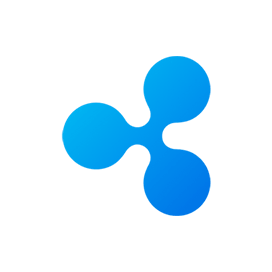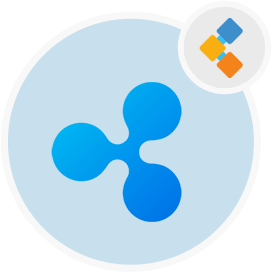
Ripple Free Blockchain Platform
Build Financial Infrastructure Using Decentralized Ledger
Ripple is an open source decentralized payment system for cross border payments. It is cryptographically secure and built on top of Interledger Protocol.
Overview
Ripple is an open source digital currency and payment solution. It provides ways for the fast and secured transaction of payment within its network. There are three roles that a Ripple node can take. Firstly, it can act as a normal user who transfers or receives payments. Secondly, the market maker can be a trade enabler in the system. Thirdly, the validating server usually validates transactions and runs a consensus protocol in this distributed infrastructure.
It is an open source distributed payment system based on the XRP ledger that is a decentralized cryptographic ledger and it is powered by servers connected peer to peer. Consensus protocol which runs over the validating servers is an asynchronous round-based protocol. However, this distributed digital ledger has three phases the collection phase, consensus phase, and ledger closing phase.
Moreover, the security of this digital ledger technology depends upon ECDSA signatures. In addition, this digital financial technology is fast as there is a quick transaction validation mechanism in Ripple’s network. It is an open network so all the transactions are publicly available.
This open source distributed infrastructure is written in C++, Objective C, and a little input of some other languages. Further, anyone can deploy the instance of this distributed payment system. This decentralized platform has 0% failure as mentioned in their documentation.
Features
Ripple offers the following key features:
- Open Source
- Fewer Transaction Fees
- Robust
- Secured With Cryptography
- XRP Ledger Based
- Highly Centralized
- Public Network
- Fast transactions
Installation Instructions
Once all the prerequisites are installed, extract the Boost into a folder, note the location, and run the following command to ensure that your BOOST_ROOT environment points to the directory created by the Boost installation:
cd /LOCATION/OF/YOUR/BOOST/DIRECTORY./bootstrap.sh./b2 cxxflags="-std=c++14"
Then, edit below code with your Boost directory location and run to add Boost environment variable to your .bash_profile file so it’s automatically set when you log in.
echo "export BOOST_ROOT=/Users/my_user/boost_1_71_0" >> ~/.bash_profile
If you updated your .bash_profile file in the previous step, be sure to source it in a new Terminal window. For example:
source .bash_profile
After that, run the following command to clone the app
git clone git@github.com:ripple/rippled.git
For the latest stable release, use the master branch.
cd rippledgit checkout master
Now, in the root directory, run the following commands:
mkdir my_buildcd my_build
Now, generate the build by running the following comands:
cmake -G "Unix Makefiles" -DCMAKE_BUILD_TYPE=Debug ..
Then, run the build using CMake. This could take about 10 minutes
cmake --build . -- -j 4
rippled requires the rippled.cfg config file to run. You can find an example config file, rippled-example.cfg in rippled/cfg. Make a copy and save it as rippled.cfg in a location that enables you to run rippled as a non-root user. Access the rippled directory and run:
mkdir -p $HOME/.config/ripple
`cp cfg/rippled-example.cfg $HOME/.config/ripple/rippled.cfg`
Edit rippled.cfg to set necessary file paths. The user you plan to run rippled as must have write permissions to all of the paths you specify here.
Set the [node_db], [database_path] and [debug_logfile]
Rippled requires the validators.txt file to run. You can find an example validators file, validators-example.txt, in rippled/cfg/. Make a copy and save it as validators.txt in the same folder as your rippled.cfg file. Access the rippled directory and run:
cp cfg/validators-example.txt $HOME/.config/ripple/validators.txt
Finally, access your build directory and start this distributed infrastructure rippled with the following command:
./rippled