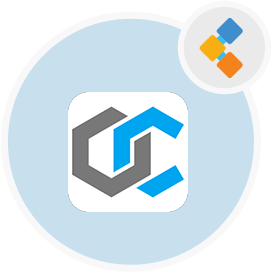
Openchain Free Blockchain Platform
Open Source Blockchain Platform to Control Your Digital Assets
A self hosted open source blockchain distributed ledger platform. It offers digitally signed transactions, HTTP endpoints to build wallets, and asset management.
Overview
Openchain is a free and open source Blockchain based software. It is highly scalable and extensible. This software is based on client server architecture that is well known due to efficiency. It is robust, self hosted, and offers secure ways to manage digital assets. However, anyone can set up its instance and control digitally signed transactions. It provides instance level authority to validate the transactions. Moreover, instances are configurable with one another through HTTP based API’s. Similarly, there are administrators on every Openchain instance who define and enforce the rules of exchanging digital assets.
This distributed ledger technology has no mining mechanism rather instance admins verify the transactions. Therefore, there is no fee associated with transactions. In addition, Wallet apps connect to validators via API’s to records digital transactions. Above all, Openchain does not store transactions in blocks rather transactions are directly linked with one another. Then, it uses the consensus algorithm named Partionned Consensus.
This open source software is written in C#. Further, there is comprehensive documentation available regarding development and deployment.
Features
Openchain offers the following key features:
- Open Source
- Instant Confirmation of Transactions
- No Mining Fee
- Multiple Levels of Control
- Secure With Digital Signatures
- Extensible
- Scalable
- Provision To Define Rules
- Robust
- Auditability of Transactions
Installation Instructions
First, run the following command to clone the openchain/docker repository from GitHub:
git clone https://github.com/openchain/docker.git openchain
Second, run the following commands:
cd openchaincp templates/docker-compose-direct.yml docker-compose.ymlmkdir datacp templates/config.json data/config.json
Then, edit the configuration file (data/config.json):
nano data/config.json
Finally, set the instance_seed setting to a random (non-empty) string.
[...] // Define transaction validation parameters "validator_mode": { // Required: A random string used to generate the chain namespace "instance_seed": "", "validator": { [...]
In the end, run the following command to start the server:
docker-compose up -d
