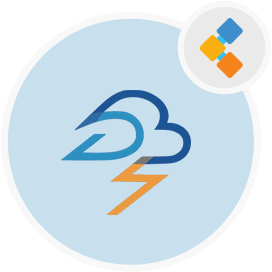
Apache Storm Free Big Data Tool
Free Big Data Analytics Tools For Processing Data Streams
Quickly process large amount of data in a fault-tolerant and horizontal scalable method using big data processing tool and access real-time data analytics.
Overview
Apache Storm is an open source real-time data processing tool. It’s a simple, user-friendly big data processing tool that works with any programming language. It can be incorporated in both small and large businesses. It is highly scalable and can maintain efficiency even when the load increases, by adding resources in a linear manner. Apache Storm processes data streams in real time, while Hadoop processes data in batches. Existing queueing and database technologies can be integrated with Apache Storm. It guarantees data processing even if one or more of the cluster’s linked nodes fails or messages are lost.
Apache Storm has four components including Tuple, Stream, Spouts, and Bolts. In Apache Storm, the tuple is the primary data structure. It supports all data types and has a list of ordered elements. Stream is an unordered sequence of tuples. Spouts is a source of streams that is used to read data from data sources. The main interface for implementing spouts is ISpout. Further, there are numerous interfaces available, including IRichSpout, BaseRichSpout, and KafkaSpout. Bolts are components of logical processing. Spouts send information to the bolts and bolts process, which results in a new output stream. The central interface for implementing bolts is called “IBolt.” Moreover, Apache Storm is well-known ree big data analytics tool. As a result, many large corporations use it such as Twitter, NaviSite, Wego, Yahoo, and many others. This real time analytics tool is developed in Java language. The license for this realtime data processing tool is Apache 2.0.
System Requirements
In order to install Apache Storm, you must have the following softwares:
- Java
- User with sudo privileges
Features
Following are the key features of Apache Storm:
- Free and open source
- Real-time data processing
- Fast and reliable
- Highly scalable and parallelizable
- Fault tolerance
- Simple API
- Use with any language
- Easy to use and deploy
- Integrate with queueing and database systems
Installation
Install Apache Storm on Ubuntu 18.04
Install ZooKeeper Framework
First, install ZooKeeper framework on the server. Create directory and navigate into it.
$ mkdir ~/bigdata
$ cd ~/bigdata
Execute command to download ZooKeeper framework.
$ wget https://downloads.apache.org/zookeeper/zookeeper-3.6.0/apache-zookeeper-3.6.0-bin.tar.gz
Extract the files and change directory by running below commands.
$ tar xfvz apache-zookeeper-3.6.0-bin.tar.gz
$ cd apache-zookeeper-3.6.0-bin.tar.gz
Copy sample configuration file with the new name.
$ cp conf/zoo_sample.cfg conf/zoo.cfg
Open conf/zoo.cfg file and add the following code into it.
admin.enableServer=true
admin.serverPort=9990
Run command to start Zookeeper.
$ bin/zkServer.sh start
Install Apache Storm
Execute command to download Apache Storm.
$ wget ftp://apache.uib.no/pub/apache/storm/apache-storm-2.1.0/apache-storm-2.1.0.tar.gz
Extract the tar file and change directory using below commands.
$ tar -zxf apache-storm-2.1.0.tar.gz
$ cd apache-storm-2.1.0
Open conf/storm.yaml file and add below lines into it.
storm.zookeeper.servers:
- "localhost"
nimbus.seeds: [ "localhost" ]
Run command to start the Nimbus.
$ bin/storm nimbus
Start the Supervisor by running below command.
$ bin/storm supervisor
Start the UI.
$ bin/storm ui
Open your browser and enter http://localhost:8080 to access the storm cluster information and its running topology.
