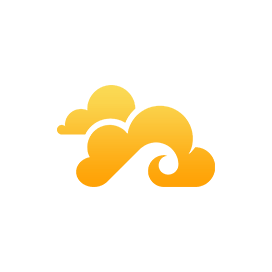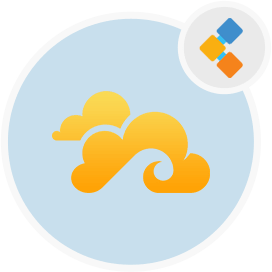
Seafile Free Backup and Sync Software
Python-based secure high performance cloud storage system
Seafile is an open source cross-platform file sync and share solution. It is self-hosted, high reliability, performance, and productivity file sharing tool.
Overview
Seafile is an open source self-hosted file sync and share solution for Linux operating system. It is a cross-platform cloud file hosting service that can be used to store files on a central server. Seafile collections of files are synced with your personal computer or mobile device client separately. A file or library can also be encrypted with a user chosen password. Seafile file sharing tool also allows users to create groups and easy sharing files into groups. Seafile manages files using libraries and each library has an owner. An owner can share the library to other users or with groups by read-only or read-write permissions.
Seafile is a high performance and best file sharing app solution. Seafile open source cloud storage is written using Python Django framework and its functionally very similar to Dropbox and Google Drive clouds. Seafile open source file storage server consists of Markdown WYSIWYG editing, Wiki, file label, of django Seahub, Seafile server and Ccnet server. It has a lot of other features including file encryption, version control, two-factor authentication, online editing, file locking, backup, data recovery and many more. Seafile open source file sharing self hosted software has 8.7K GitHub stars and 1.3 GitHub forks.
System Requirements
Requirements to setup Seafile corporate file sharing solution include:
- Python and its modules
- Ubuntu 20.04 LTS
- MySQL or MariaDB
- Nginx or Apache
- Git
Features
Some of the key features of Seafile cloud file hosting service are listed below:
- Cross platform fast file syncing.
- File syncing with folders or servers.
- Read-only or read-write permissions control.
- Sharing and collaboration with users or groups.
- Access files in the cloud via virtual drive.
- Version control and snapshots for folders.
- Client-side end-to-end encryption.
- File locking to prevent concurrent editing.
- Online Markdown editing.
- Realtime notifications.
- Role based features control.
- LDAP/AD integration support.
- Backup and data recovery
- Open Source
Installation
Install Seafile On Ubuntu
This guide explains how to setup and run sea file server from a pre-built package with MySQL. Below installation steps assume that all the depency packages of Seafile cloud are installed and up to date on your system. Please follow seafile installation steps:
sudo apt update
sudo apt install python3 python3-{pip,pil,ldap,urllib3,setuptools,mysqldb,memcache,requests}
sudo apt install libpython3.8 ffmpeg
Download the latest seafile server package from seafile download. At the time of this installation the latest release of seafile server is 8.0.5 64bit:
sudo `apt -y install wget
wget https://download.seadrive.org/seafile-server_8.0.5_x86-64.tar.gz
Once the file download is completed, extract the archive to /opt directory:
sudo tar -xvf seafile-server_8.0.5_x86-64.tar.gz -C /opt
sudo mv /opt/seafile-server-8.0.5 /opt/seafile
Next, just run setup script.
cd /opt/seafile/
sudo ./setup-seafile-mysql.sh
This script will guide you to setup your seafile server using MySQL. Seafile Server will run on port 8082 and the Seafile Web UI will be accessible on the port 8000. Now start Seafile services by:
cd /opt/seafile
sudo ./seafile.sh start
Next, start the Seahub Django website frontend service.
sudo ./seahub.sh start
When you start Seahub, the script would prompt you to create an admin account for your Seafile Server account.
Port defaults to 127.0.0.1:8000. So, we recommend you to deploy a reverse proxy service so that other users can access the Seahub service. You can stop Seahub website and Seafile processes with:
./seahub.sh stop
./seafile.sh stop
Congratulations! You have successfully installed Seafile file sync and share platform on Ubuntu. Enjoy!
FAQs
What is Seafile used for?
Seafile is an open source high performance and best file sharing app. It allows to store files on a central server and can synchronized with personal systems through app client.
Is Seafile free?
Yes, Seafile is a safe self-hosted cloud storage solution and can be accessed directly via the server’s web interface.
Is Seafile open source?
Seafile efss is an open source and secure cloud file hosting service. The source code of this application is available at Github.
Is Seafile a cloud storage??
Seafile Ltd. is a leading cloud storage software and secure cloud file sharing for small business. It’s provider is located with headquarters in Beijing, China.
How secure is Seafile?
Seafile data is under control of collaborators and it offers optional strong end-to-end encryption. A file or library can also be encrypted with a user chosen password so that no one can steal data information.
Explore
In this article we discussed about Seafile open source cloud storage. To learn about other popular self-hosted cloud storage solutions, please visit following pages:
- PHP Based Self Hosted Private Cloud Storage Solution
- Self-Hosted Open Source Cloud Storage Solution
- Go Based Self Hosted Private Cloud Storage Solution
- Top 5 Open Source Cloud Storage Software in 2021
- How to Install and Configure ownCloud with Apache on Ubuntu
- How to Install Nextcloud with Apache on Ubuntu Server