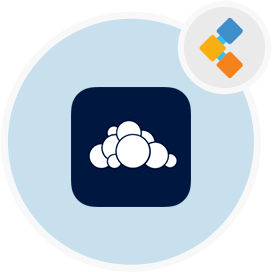
ownCloud Free Backup and Sync Software
PHP Based Self Hosted Private Cloud Storage Solution
Open source ownCloud is a private cloud storage solution for cloud-based collaboration platforms. ownCloud provides privacy and works to protect files storage.
Overview
Open source ownCloud is free and popular robust enterprise web application written in PHP that’s used for data synchronization and file sharing. It also allows you to easily manage data files, contacts, calendars, to do lists and many more. It is a great alternative to the most popular cloud platforms such as Google Drive, Dropbox, iCloud, and other cloud storage services out there. But unlike the other cloud storage services, OwnCloud is free to create own host cloud.
ownCloud is an open source private cloud software that provides data access using web interface to create a private cloud. It enables you to create your own file sharing server where you can easily view and sync calendar events, archives, pictures, recordings, tasks, address books with bookmarks, similar to Dropbox and Google Drive. It also provides options to sync and share data across devices all under your control. Install and configure ownCloud supports your data synced for desktop clients as well as mobile app devices. Moreover, You can easily implement user and group access restrictions on files per user using ownCloud on Ubuntu. OwnCloud is a cross platform application and can be installed on all popular operating systems.
System Requirements
Requirements to setup your own cloud with ownCloud include:
- PHP 7.2, 7.3, and 7.4
- MySQL Database
- A fresh installation of Ubuntu with SSH enabled
- You are connected as the root user
- Your ownCloud directory is located in /var/www/owncloud/
- Git
Features
Some of the key features of private cloud storage open source ownCloud are listed below:
- Access your Data
- Sync your Data
- Share your Data
- Expandable with dozens of Apps
- All Benefits of the Cloud
- Encryption
- Versioning
- Drag and Drop Upload
- Themeing
- Application API’s
- Viewer for ODF Files
- Migration and Backup
- Tasks
- Application Store
- Calendars
- File Notifications
- Galleries
- External Storage
- Logging
- LDAP / Active Directory
- Open Source
Installation
Install ownCloud On Ubuntu
First, ensure that all the depency packages of ownCloud are up to date before installing owncloud on ubuntu. To setup owncloud, first check PHP is available in the APT repository. Now please follow the instructions listed below:
apt update && \
apt upgrade -y
Create a helper script to simplify running occ commands and make the script executable:
FILE="/usr/local/bin/occ"
/bin/cat <<EOM >$FILE
#! /bin/bash
cd /var/www/owncloud
sudo -E -u www-data /usr/bin/php /var/www/owncloud/occ "\$@"
EOM
chmod +x /usr/local/bin/occ
Now, download open source ownCloud on ubuntu:
cd /var/www/
wget https://download.owncloud.org/community/owncloud-10.7.0.tar.bz2 &&
tar -xjf owncloud-10.7.0.tar.bz2 &&
chown -R www-data. owncloud
Next, install ownCloud with:
occ maintenance:install \
--database "mysql" \
--database-name "owncloud" \
--database-user "owncloud" \
--database-pass "password" \
--admin-user "admin" \
--admin-pass "admin"
Now configure ownCloud’s private cloud storage solution trusted domains:
myip=$(hostname -I|cut -f1 -d ' ')
occ config:system:set trusted_domains 1 --value="$myip"
Finally, set your background job mode to cron
occ background:cron
echo "*/15 * * * * /var/www/owncloud/occ system:cron" \
> /var/spool/cron/crontabs/www-data
chown www-data.crontab /var/spool/cron/crontabs/www-data
chmod 0600 /var/spool/cron/crontabs/www-data
Make sure the owncloud permissions are correct
cd /var/www/
chown -R www-data. owncloud
Now access the ownCloud web panel directory on your favourite web browser. Change localhost to your server IP address or domain name.
http://localhost/owncloud/
Congratulations! You have now set up the ownCloud software. Enjoy!
FAQs
What is ownCloud used for?
ownCloud is an open source software for managing cloud file sharing, manage your calendar, to do lists, a document editing tool, folder sharing and many more.
Is ownCloud free?
Yes, ownCloud is a free self-hosted private cloud storage solution.
Is ownCloud open source?
ownCloud is an open source market-leading tool for cloud based collaboration platforms. The source code of this application is available at Github.
Which is better ownCloud or Nextcloud?
Both ownCloud and Nextcloud packages have a solid base and a growing set of addon apps, both have support available. Nextcloud has a lot more features and growth. The future of open source clouds clearly looks to be with opens source Nextcloud.
How safe is ownCloud?
Open source ownCloud protects your contents data using state-of-the-art cryptographic measures. ownCloud is an open source project so all source code is available.
