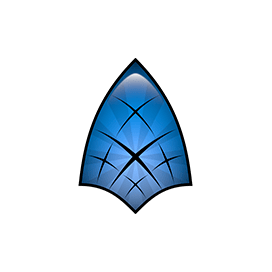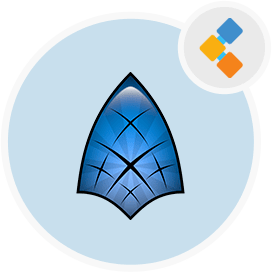
Synfig Free Animation Software
Free and Open Source Vector Based 2D Animation Suite
Synfig is an ideal animation software for solo artists or small animation teams that require a 2D vector-based animation suite that is free and open source.
Overview
Synfig is an open source animation software that uses a “tweenless” animation system that is designed to speed up the animation process instead of adding more load to the illustration process where animators have to draw every frame. With Synfig you a combined front-end and back-end application to design and render animations, whether on the same computer or not.
As a top animation software, Synfig relies on less resources and plugins to create high quality animations by offering popular effects such as simulating soft shading using curved gradients. This not only saves time, but reduces the effort an animator has to put in by adding shading in every frame. Similarly, as an open source application, Synfig provides two binary builds for animators that wish for more control, stability or the latest features.
This free 2D animation software is compatible with Windows, Linux and Mac OS, and requires at least 2GB RAM or more, as well as, a Dual Core CPU at 2 GHZ or more. Furthermore, Synfig has been used to animate many popular projects such as Morevna: Demo Project, the Polar Detective Prologue by Cyan Los, The Deadline by Morevna School and more.
System Requirements
While installing Synfig for Ubuntu make sure you have the following system requirements:
- Ubuntu 18.04
- A non-root user with sudo permissions
Features
Here are some good to know features about the open source animation software application, Synfig:
- Synfig provides animators full control of designing and rendering artwork with vector based tweening.
- You can also apply real time effects in layers or groups of layers such as radial blurs, tweaking colors resolutions, gradients, filters, distortion, transformations and more.
- Synfig also provides a full bone system whereby animators can create cutout animations using bitmap images, add skeleton distortion layers to apply complex deformation to bitmap artwork and more.
- With powerful and advanced controls, you link and add parameters of various layers through mathematical expressions or directly. This way animators can create advanced character puppets and similar dynamic structures within their animations.
- As an open source animation tool, Synfig stores all information such as vector graphic data, embed reference to external bitmap images, and revision history of the project as well.
- One of the best features of Synfig is its time effective alternative to manual tweening which reduces effort animators have to put in when applying color shading to every frame to speed up the rendering process.
Installation
- Open terminal and update your local server’s package index by typing following command:
sudo apt update
- Run following command in terminal to install Synfig:
sudo apt install synfig