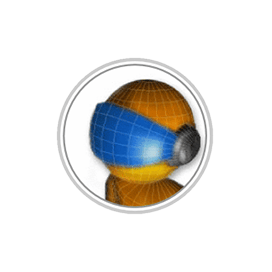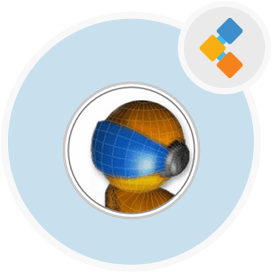
K-3D Free Animation Software
Free To Use & Open Source 3d Modeling Software
K-3D is an open source software that can be used for 3D animation and modeling. It has a plugin-oriented procedural engine for powerful and quick processing.
Overview
K-3D is a completely free and one of the best 3d animation software animation software that is released under the GNU public license, and is written completely in C++ keeping in mind that it can be used on multiple platforms. As a 3D animation and modelling application, K-3D is quite powerful while providing versatile and basic animation features.
Not only can you use this free 3d modeling software on a Windows operating system, but K-3D is compatible with Mac OS, FreeBSD, Linux/GNU, and other platforms as well. Furthermore, if you want to integrate K-3D into other 3-D interactive applications like Collada, GLX, Gnome, GTS, OpenEXR, OpenCASCADE and more, you can adapt and build K-3D to support them.
K-3D isn’t only versatile but extremely flexible as it allows users to create complex workflows combining different animation models, mirroring different sides, or applying changes to the entire workflow and watch as all the changes are applied automatically. K-3D is an intuitive animation software which both new users and professionals will find easy to navigate and use.
System Requirements
While installing K-3D for Ubuntu make sure you have the following system requirements:
- Ubuntu 18.04 or more
- A non-root user with sudo permissions
Features
Here are some good to know features about this open source animation software:
- You can use K-3D to create animation files that use OpenGL solid, shaded or texture mapped views and can be edited at any time.
- There are many interactive tutorials and macros available to use K-3D which you can record and share with the community or playback for yourself.
- For maximum productivity K-3D allows you to playback animation at any time during the modelling, editing or animating part of a task.
- K-3D provides many viewing angles that let you pan, tilt, zoom in or out, or view animation in dolly, tripod or modelling modes.
- One of the best features of K-3D includes the establishing of connection between arbitrary data in the visualization pipeline. You can connect any object property with another one to create complex and unique pipelines.
- K-3D provides many basic and advanced animation features such as Bezier curve, animate different modelling operations, apply different textures with a 16-bit float bitdepth and more.
- Rendering is pretty powerful for K-3D as it includes industrial strength standards as its foundation with the inclusion of native RenderMan ™ support including Aqsis, Pixie, Render Dot c and more.
- You can also create 2D compositions instead of 3D animation. Some of the 3D primitives include cone, circle, disk, cylinder, as well as geometry types like Polygon, NURBS, blobby and more.
- K-3D is a free 3d modeling software for beginners. New artists will find K-3D easy to understand, and professionals feel right at home.
Installation
- Open terminal and update your local server’s package index by typing following command:
sudo apt-get update -y
- Run following command in terminal to install K-3D:
sudo apt-get install -y k3d